When I was preparing a sample file for the How To Prevent Support Calls video I wanted to make it as cool as possible, so I decided to optimize it for FileMaker Go. I quickly discovered that I need a plug-in free alternative for the progress dialog.
I wanted something nice looking while still as easy to implement as 24U SimpleDialog Plug-In. That really was the kind of challenge I like. I started getting ideas only to deny each of them in the very next second:
- New window displaying a special “progress bar” layout – not good for Go, problem with maintaining script’s context.
- Transparent web viewer in the front layer rendering CSS – too complicated to develop, may be hard to interact with objects behind the web viewer. I also thought that rendering HTML is a bit of overkill.
- Collection of fields to display progress status and progress bar – the oldest approach, a little boring, and too difficult to copy across solutions.
- No plug-ins
- No fields
- No dependency on the database schema
- A single layout objects group to copy
- No modifications necessary
- Driven by a single global variable: $$progress
- Works in FileMaker Pro 11 and FileMaker Go
And here it is for you to take and use for free: