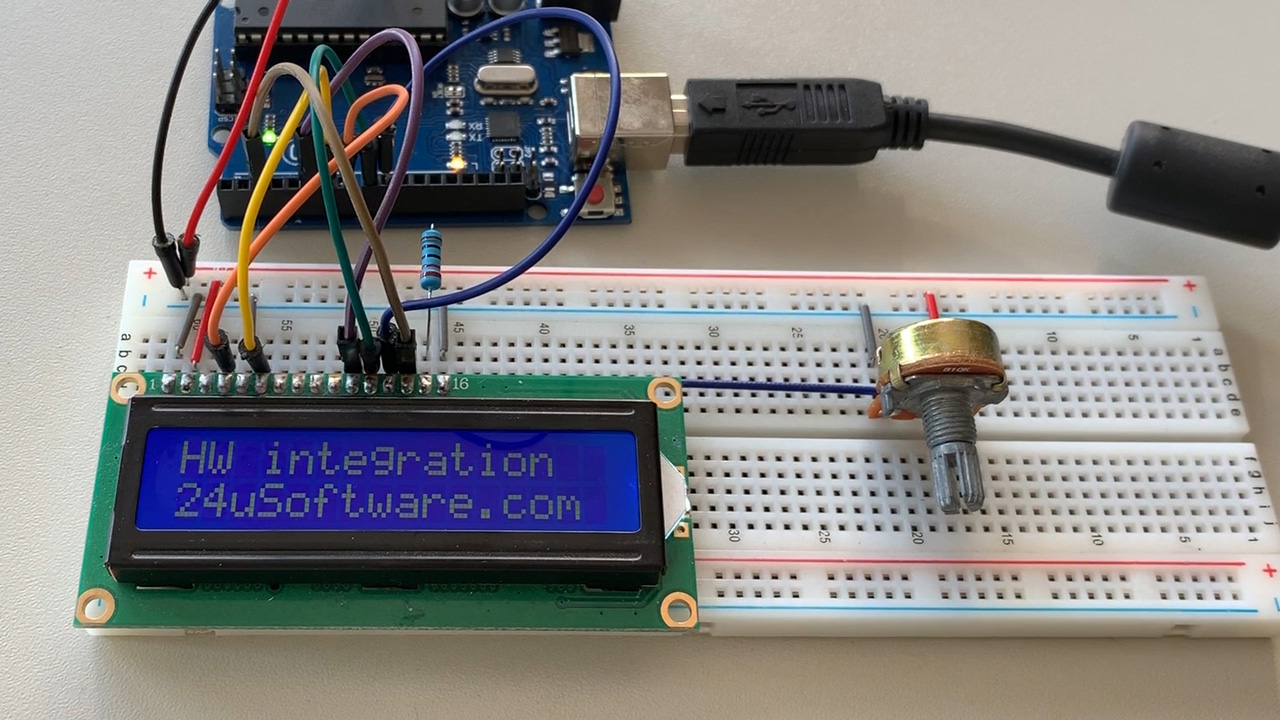Bridge for Arduino
Extend your custom apps
with the popular open-source hardware
with the popular open-source hardware
Bridge for Arduino Overview
Bridge for Arduino enables FileMaker Pro to interact with custom hardware devices based on the popular open-source Arduino platform while maintaining the ease of use typical for FileMaker development. Our plug-in lets you easily:
- Read from Arduino pins to process digital signals and sensor values
- Write directly to Arduino pins to control various electrical devices
- Control servo and stepper motors to automate moving parts of robots and machines
- Display text on an LCD display to provide custom user interface such as cashbox
- Connect Arduino boards over network to control and monitor distant devices
- Install 24U’s firmware to Arduino to avoid having to write your own C code
Read and Write to Arduino Pins
Bridge for Arduino lets you directly control individual input/output pins on the Arduino Uno or compatible board. Each pin can be set to work as input or output for either digital or analog signals.
By directly accessing each pin you can switch lights or doors, control machines, or collect data from sensors, such as temperature, force, or pressure. This way your app can directly control or monitor things like an automated production line.
Control Servo Motors
With Bridge for Arduino you can make Arduino board rotate a servo motor to specific angle or by specific angle, simply by passing the desired angle value to the plug-in.
By controlling motors and actuators your custom FileMaker app can literally move things in the physical world, such as window shaders, machine parts, or even push packages to or from racks or conveyor belts.
Move Things with Stepper Motors
Bridge for Arduino enables FileMaker Pro to control stepper motors via Arduino simply by telling the plug-in your desired acceleration, maximum velocity and target position.
By simply controlling servo motors your custom FileMaker app can physically move even things requiring low-to-medium acceleration, high holding torque, and precise positioning, such as conveyor belts, automated CNC lathes or cutters.
Display Text on LCD Display
Displaying your own text can be as easy as supplying the text as a parameter to the Bridge for Arduino plug-in function.
Integrating LCD displays with your custom apps lets you create fully customized hardware terminals, such as cashier or access controller, and even control multiple terminals from a single copy of FileMaker Pro.
Connect Arduino via Ethernet
After you attach the popular Ethernet Shield module to your Arduino and configure it over USB, Bridge for Arduino will let you to control the board over TCP/IP.
By connecting Arduino to the network, you can easily control it from a FileMaker app running far away, or even from different computers. You can also easily control multiple different Arduino boards from one place.
Connect Arduino via Wi-Fi
Bridge for Arduino lets you to communicate with your Arduino board also wirelessly, using the popular ESP-01 Wi-Fi module.
Wi-Fi support lets you build custom hardware devices, even battery-powered, and still easily control them directly from FileMaker Pro, without using any cables.
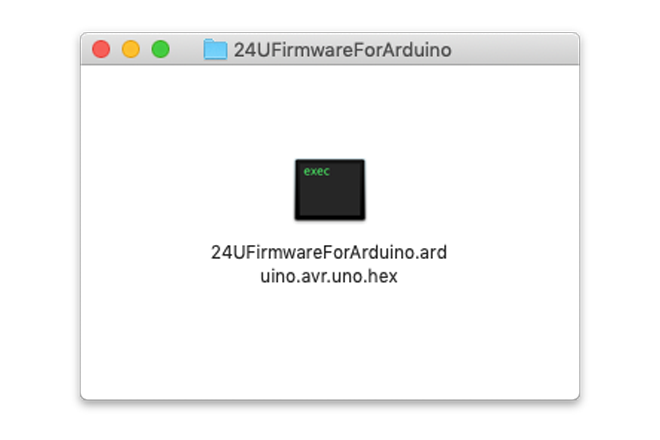
24U’s Firmware for Arduino
By default, Arduino boards come free of any software and you have to write your own code to make them do something. Bridge for Arduino comes with a ready-to-use firmware you can just install and start using.
By providing a ready-to-use firmware we have saved you from having to write a single line of C code, letting you to focus on your use case and easily control your devices directly from FileMaker Pro.
Buy
Download software & documentation
Kontaktujte nás
Hledáte něco, co není uvedeno výše? Kontaktujte nás s vašimi požadavky. Můžeme vyvinout plug-in nebo nástroj přizpůsobený na míru vašim konkrétním potřebám.
nám
+420 608 301 880
Obvykle jsme dostupní v pracovní dny mezi 8. a 18. hodinou
Pokud budete volat z viditelného čísla a nedovoláte se, zavoláme vám zpátky
zpět