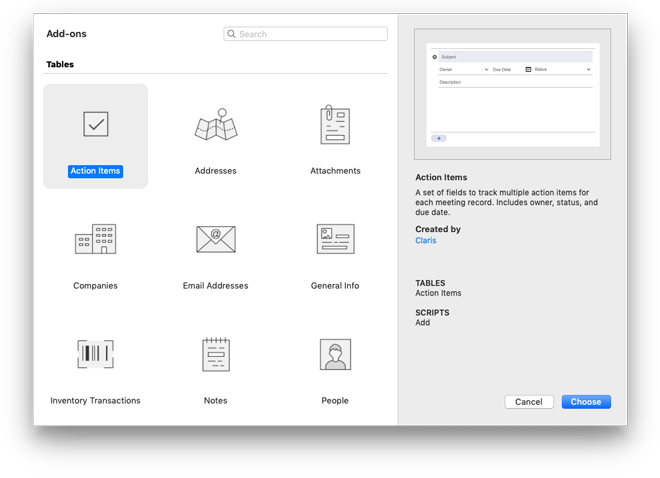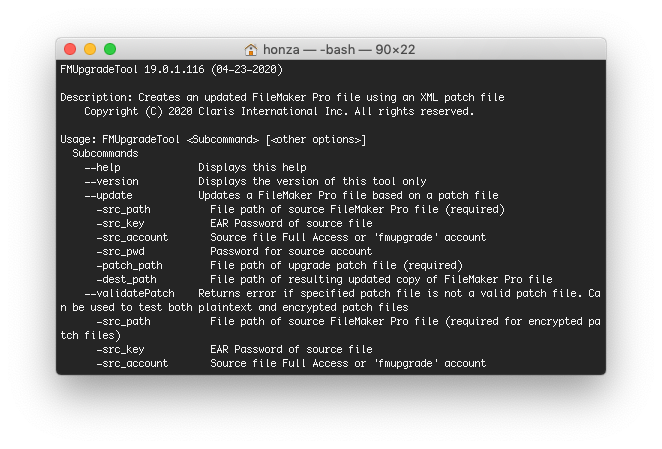Claris has released FileMaker 19. We have tested all our products and are happy to confirm that they all work fine with the new version, only iOS versions of our plug-ins need to be updated for the new iOS App SDK. Now we are preparing our performance lab to test FileMaker 19 performance and compare it to the previous versions.
FileMaker 19 Performance Lab
Just like in the past few years, we're going to run thousands of tests to benchmark FileMaker 19 and compare it to the previous versions. Our tests already include creating, updating and deleting records, performing finds, sorting, imports and exports. We often test various different techniques to do the same thing and dependencies on factors such as indexing, number of records etc.
For the last 4 years HOnza regularly presented our test results at the German-speaking FileMaker Konferenz. We also recorded all these sessions and published the best parts of them for you. Just see the previous articles.
We also keep adding more tests every year and this is the place where you can participate. Are you strugling with performance? Do you have any performance concerns? Are you unsure what is the best approach to do something? Let us know what you would like us to include in this year's tests. Feel free to call us, send message (use the form in the bottom left of this page), or even schedule an online meeting with HOnza to discuss your questions, ideas or concerns.
Compatibility of our products with FileMaker 19
If you're using any third party plug-ins or add-ons, you definitely want to make sure they are compatible with the latest FileMaker version before upgrading. We have tested the latest released versions of all our plug-ins and tools and are happy to confirm that they work fine with FileMaker Pro 19 and FileMaker Server 19.
Plug-ins for iOS, however, need to be updated to work with the new iOS App SDK. We are working to release the updated versions soon. But don't let it stop you in your development. If you want to use any of our plug-ins in your native iOS app, you can still develop your app in FileMaker 19 and build it with the previous version of the iOS App SDK.
Our developer tools are ready for FileMaker 19 as well, including FM Bench. So feel free to upgrade now if you want to, using our products should not cause any troubles to you.
Exciting new features in FileMaker 19
As a major version release, FileMaker 19 brings several new features, but we see at least three of them a real game changers. The three are JavaScript support in Web Viewer, Drag&Drop Add-Ons, and the FileMaker Custom App Upgrade Tool.
JavaScript
It has been possible to use JavaScript in Web Viewer and we have been using it for some complex user inferface elements for years now. But it has always required tricks and workarounds in order to exchange data and messages between the JavaScript code running inside the Web Viewer and the native FileMaker scripts. Now your scripts can directly request a JavaScript function to be executed inside the Web Viewer, using the new Perform JavaScript in Web Viewer script step.
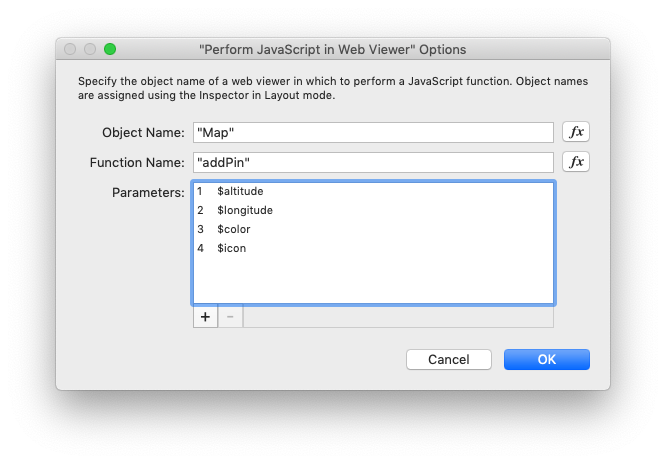
You can also do the opposite - trigger a FileMaker Script from within JavaScript. Previously this had to be done as a workaround, using the fmp:// URL scheme, which could open a security hole to your app as this URL scheme could be triggered from anywhere. Now, with FileMaker Pro 19, any JavaScript code running within a Web Viewer can simply call a new FileMaker.PerformScript method to run a FileMaker script and pass it some data as a parameter. We have built some libraries and a template that we’ll link to below that add further sugar over these low level calls to make it even easier. There is even some extra JS code available from Geist Interactive as open source, which you can use to leverage these abilities even more. Codence aslo has a great article about leveraging JavaScript in FileMaker 19.
Add-Ons
For a long time, FileMaker developers were asking for a way to add custom layout objects. So, with FileMaker 19, we finally got somethine very close. The new "thing" is called "add-on" and it is essentially a collection of pre-configured FileMaker objects, which can be easily placed (dragged and dropped) to a layout, and easily connected to your existing data structure and scripts.
Some handy add-ons come from Claris as part of FileMaker Pro, but it is possible to create new ones. Add-ons can include layout objects, tables, and even scripts, but most importantly Web Viewer with all the new JavaScript support as well.
What seems like a smal addition, actually opens a whole new world of JavaScript to be easily and natively integrated to your FiileMaker apps in a form of easy-to-install widgets, so we're surely soon going to see hundreds of cool new add-ons and modules ready to be simply pasted to your layouts.
Custom App Upgrade Tool
A bit hidden in the corner, a new command-line tool has been released along with the FileMaker 19 product line. It's called Custom App Upgrade Tool and is available through the Claris Community (you have to be logged in and have a valid FileMaker Developer Subscription).
Just like Data Migration Tool first released with FileMaker 17, Custom App Upgrade Tool significanly simplifies deployment of app upgrades and updates. However, instead of migrating data from one version to another version of the whole app, it instead applies changes to the structure and logic of the app by installing a so-called patch. Whether you have hundreds of copies of your app deployed, or just one that cannot be taken down for too long, this tool will help you to easily, quickly and safely apply small incremental changes to production version, without having to compromise its stability and reliability by making development changes on live environment manually.
Next Step
There are many other news and changes, such as the new icons, FileMaker Pro no longer being called Advanced (but without losing any of the advanced features), FileMaker Server for Linux, etc. If you want to explore them all, you can start with the official Claris announcement and continue in the FileMaker 19 Help. What we find important is that this release is a great move forward for the FileMaker platform, letting us to move forward as well, with ease and power.
If you have any questions, would like to get an advice how to take advantage of the new features, or just share your feedback, feel free to get in touch. We can meet online, talk over phone, or exchange e-mail (use the form below), and will be glad to hear from you.