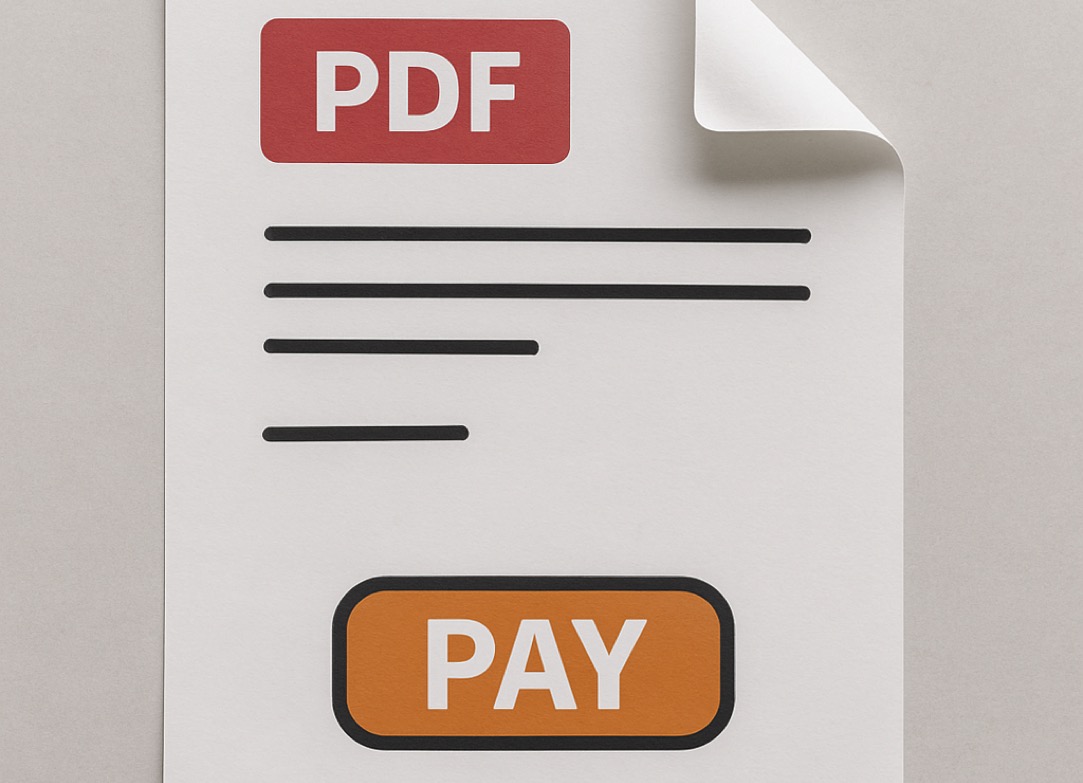The customer wanted to make it easier for their clients to pay issued invoices. They create invoices in FileMaker and send them as PDF attachments via email. They were looking for a simple way to insert a clickable link to a payment gateway into these PDF invoices, which would redirect users to a pre-filled payment form on the gateway’s website.
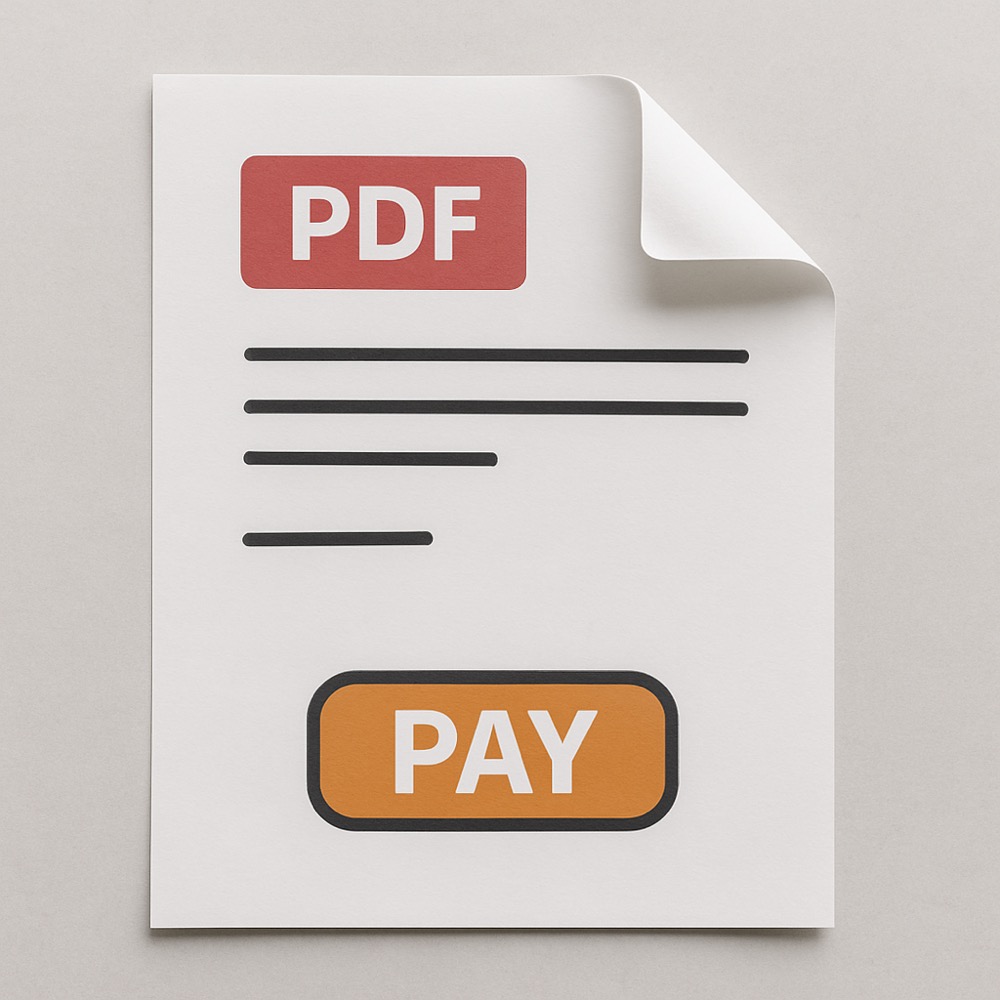
For this purpose, we used a set of custom FileMaker functions that allow programmatic modification of PDF files stored in containers. The first step involved converting the PDF document into a JSON structure representing its content. Using another custom function, we inserted a new element into this JSON — a transparent clickable button linked to the payment gateway URL and precisely positioned where the text “click here to pay” appears on the invoice. The third function handled converting the modified JSON back into a PDF file, creating the final document ready to be sent.

We integrated this extension as a subscript within the existing invoicing process. This made the entire workflow fully automated without disrupting the current process. The biggest challenge was the precise placement of the button, which required fine-tuning to align with its visual position on the invoice.