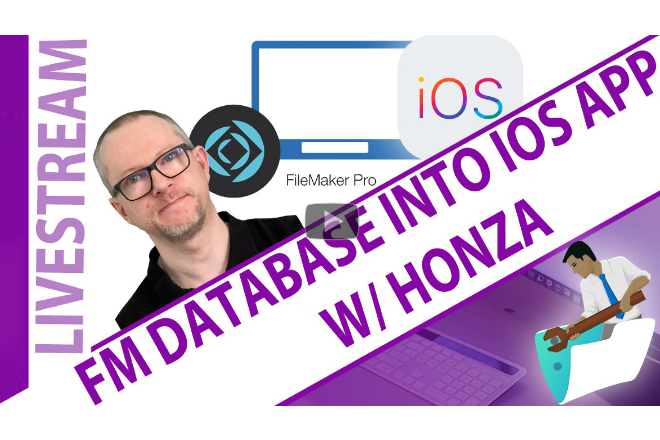It was my honor recently to be a guest of Richard Carlton’s live stream 5 days in a row to explain, step-by-step, how to build a native app from a FileMaker database, and how to distribute it to iPhone and iPad devices, with and without using the App Store.
All the 5 live stream sessions were recorded and are now available on the YouTube for anyone to watch. For your convenience here’s a comprehensive list of all the topics discussed in the lessons, with direct links to the corresponding moment in each recording and an approximate time needed to watch each topic.
I hope this will serve well as an ultimate guide to building and deploying native iOS and iPadOS apps based on the Claris FileMaker platform and I look forward to welcoming you on board Xgode and seeing your great apps published.
Day 1: Why you wanna do it and what you need
Watch the full session recording here:
Or jump straight to the topic you’re interested in:
- FileMaker Go vs Native App (14 minutes)
- User Experience, Plug-Ins, Versions
- Truth and Myths about the App Store (20 minutes)
- App Distribution Methods, App Review Process
- Available ways to get your app installed on actual devices
- Apple Developer Program (3 minutes)
- Flavors, How to enroll
- FileMaker iOS App SDK (aka FIAS) (1 minute)
- Xcode vs Xgode (5 minutes)
Day 2: How to do it: Develop, Build, Distribute
Watch the full session recording here:
Or jump straight to the topic you’re interested in:
- Set Up Apple Developer Account and Xgode (21 minutes)
- Develop on FileMaker Server, test with FileMaker Go (5 minutes)
- Build easily with Xgode, even several times a day (15 minutes)
- Ad-Hoc vs Testflight vs App Store vs Apple Business/School Manager (2 minutes)
- Recap of available ways to get your app installed on actual devices
- What is IPA? (1 minute)
- Modifying behavior of an installed app (8 minutes)
- Will the IPA work on M1 Mac without FileMaker? (1 minute)
Day 3: Prepare for the App Store, Part 1
Watch the full session recording here:
Or jump straight to the topic you’re interested in:
- Special Tip: Opener App, Part 1 (7 minutes)
- Creating an Ad-Hoc build (4 minutes)
- which you can install to your own devices on your own, without going throug Apple's review
- Including how to find your device UDID
- Installing the Ad-Hoc build (2 minutes)
- Creating an App in App Store Connect (11 minutes)
- Important before you try to build for the App Store or TestFlight
- Special Tip: Opener App, Part 2 (5 minutes)
- Screenshots and App Previews (10 minutes)
- Be Ready for Apple’s Rejection (3 minutes)
Day 4: Prepare for the App Store, Part 2
Watch the full session recording here:
Or jump straight to the topic you’re interested in:
- Richard Carlton’s Summary/Feedback focused on the "Return of the Runtime" (14 minutes)
- Recap of what Xgode is & Opener App connecting to FileMaker Server (3 minutes)
- Submit for Beta Testing (4 minutes)
- Allowing your app to be installed by invited beta testers using TestFlight
- App Store Builds and Metadata (16 minutes)
- Encryption (5 minutes)
- Content Rights (1 minute)
- Age Rating (3 minutes)
- Countries and Embargoes (1 minute)
- Allowing your app to install on Apple Silicon Macs (1 minute)
- Distribution Methods: App Store vs Apple Business/School Manager (2 minutes)
- App Store is public - everyone can see your app
- Apple Business Manager and Apple School Manager are by invitation only - you control who is allowed to install your app
- Privacy (2 minutes)
- Submit for Release (2 minutes)
- Resolving Rejections (9 minutes)
- Updating Your App (6 minutes)
Day 5: Advanced Tips
Watch the full session recording here:
Or jump straight to the topic you’re interested in:
- Ad-Hoc vs TestFlight vs App Store vs Apple Business/School Manager (7 minutes)
- App Update Demo and step-by-step explanation with Script Debugger (11 minutes)
- FileMaker Pain Relief (1 minute of fun)
- Mobile Device Management aka MDM (7 minutes)
- Troubleshooting Tips (12 minutes)
- Plug-Ins (3 minutes)
- Integrating Hardware and Apple MFI Program requirements (3 minutes)
- Off-Line Syncing (2 minutes)
- Download Links
- Opener: https://24usw.com/opener
- App Installer/Updater: https://24usw.com/appupd
- Solvre: https://24usw.com/solvre
Questions & Answers
There were some interesting questions asked during the five live streams, so here are also direct links to those questions being answered:
- Does this work with Android? (9 minutes)
- Will FileMaker-based IPA run on M1 Macs? (5 minutes, demonstrated live)
- Why are you using FileMaker Server for development and testing? (1 minute)
- Can you run the app from a server but still have it installed as a separate app? (1 minute)
- Can we prevent modification by removing admin permissions using the developer tools? (3 minutes)
- If we already published an app build without Xgode, can we re-use the already submitted information as we switch to Xgode for building future versions? (2 minutes)
- Since it’s an app and not FileMaker Go, how do you close the file properly? (3 minutes)
- Can the app corrupt the FileMaker files? (2 minutes)
- Is there a way to create a stand-alone (runtime) macOS app as well? (2 minutes)
- What are FileMaker licensing consequences of building runtimes this way? (3 minutes)
- Can you offer getting my App to the App Store as a service? (2 minutes)
- What does the name Xgode mean? (1 minute)
- If you go through Apple Business Manager, can you skip the approval process? (1 minute)
- Can we make scripts to ask for in-app purchases?
- Can I use Xgode when I need to populate my app with fresh data before publishing? (2 minutes)
- Can we disable the FiileMaker Go UI so that user can’t accidentally escape the app? (1 minute)
- What is the cost of the Xgode service and is support included? (2 minutes)
- Is the remote opener available on the App Store? (2 minutes)
Do you have any other question? Let me know and I will get back to you.