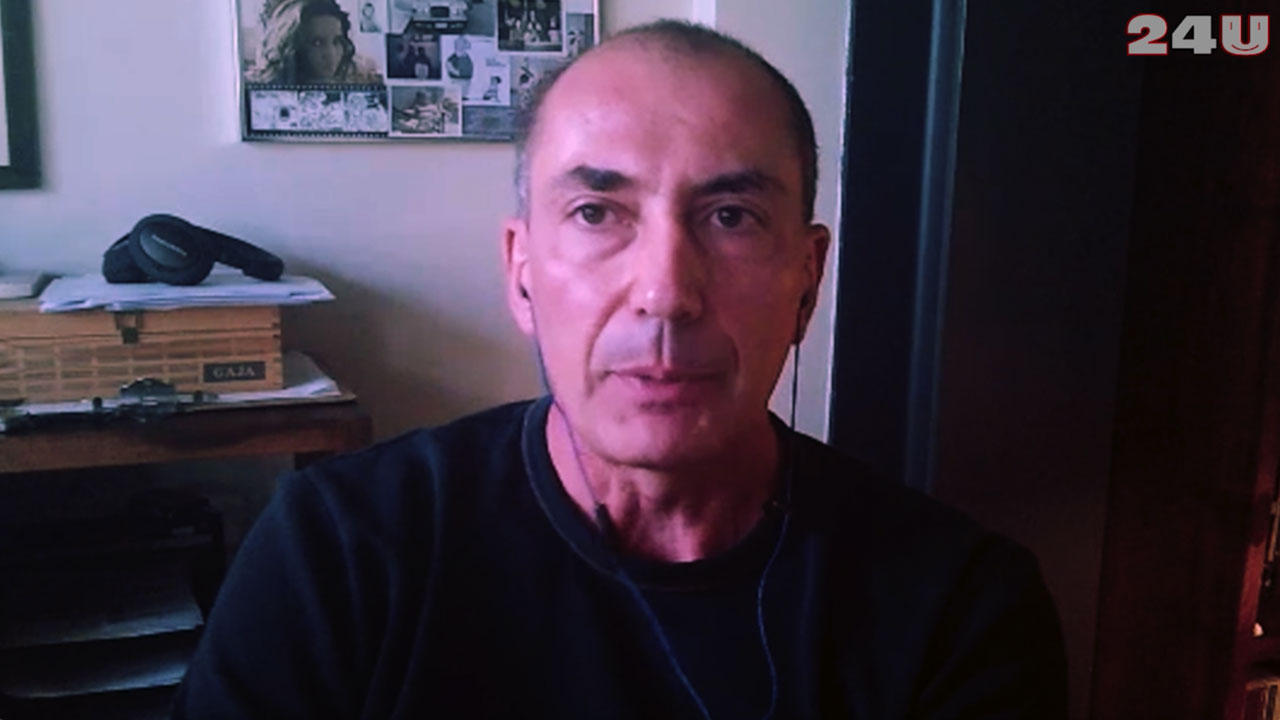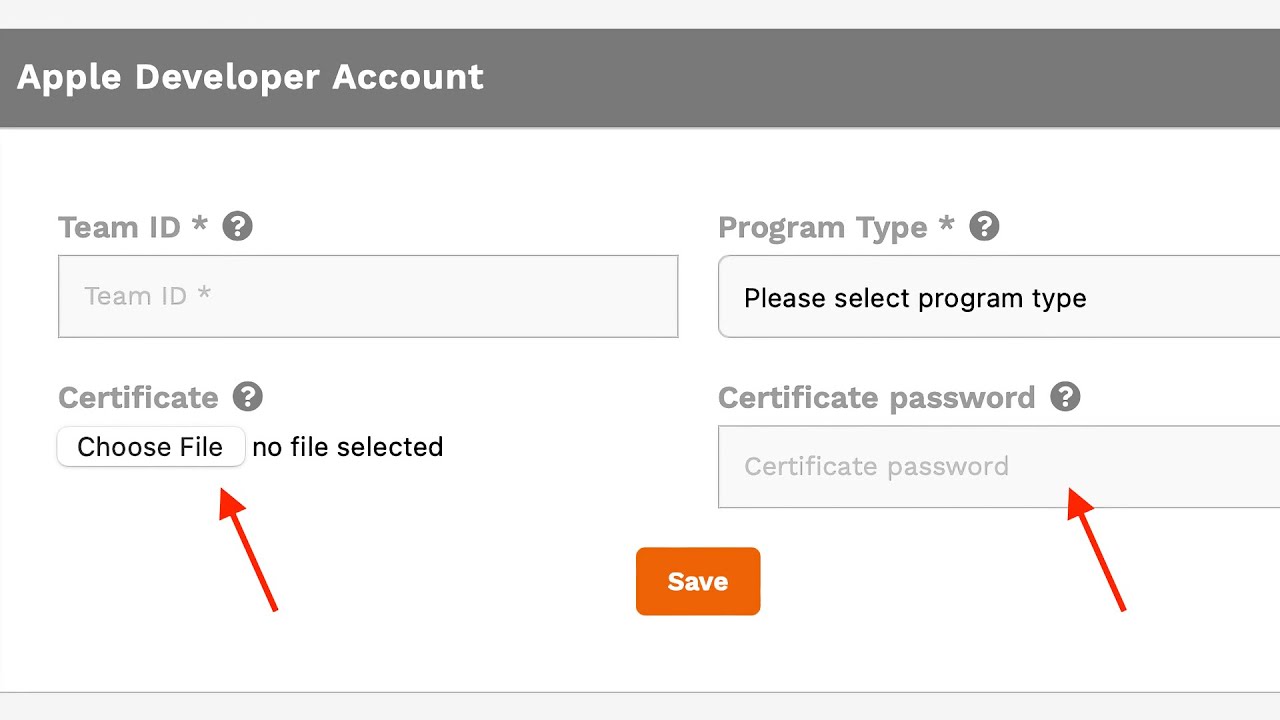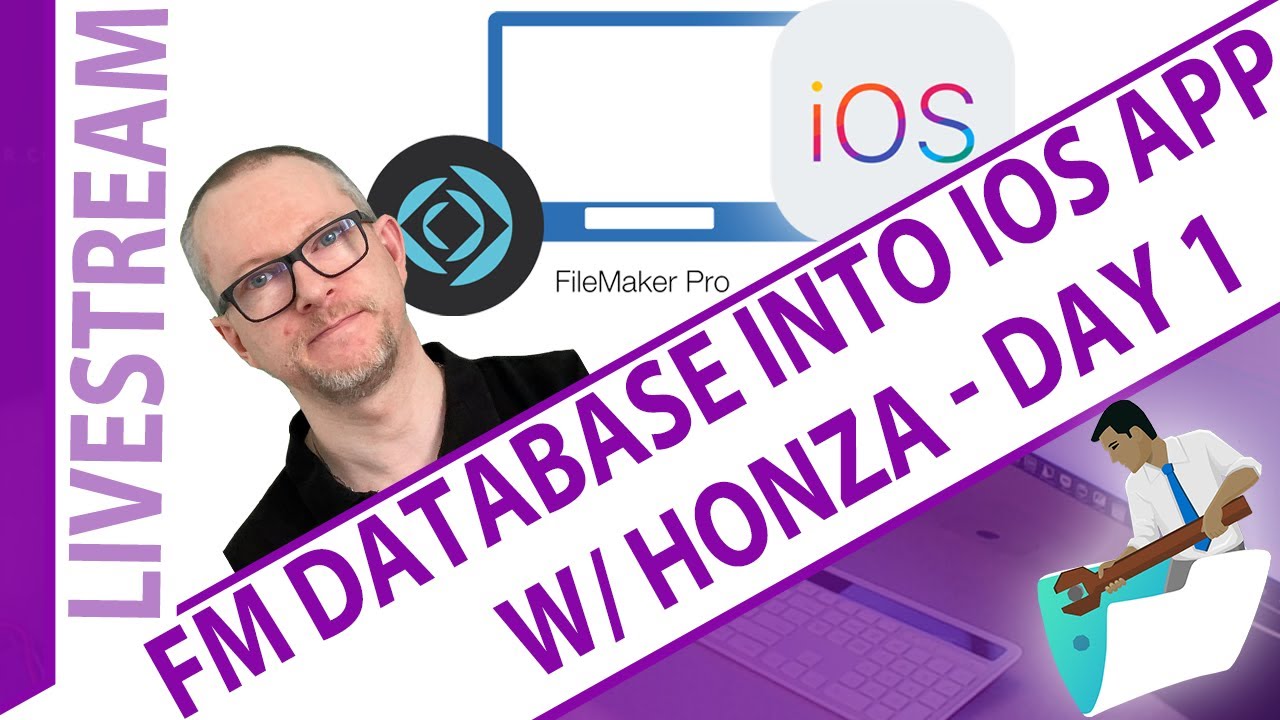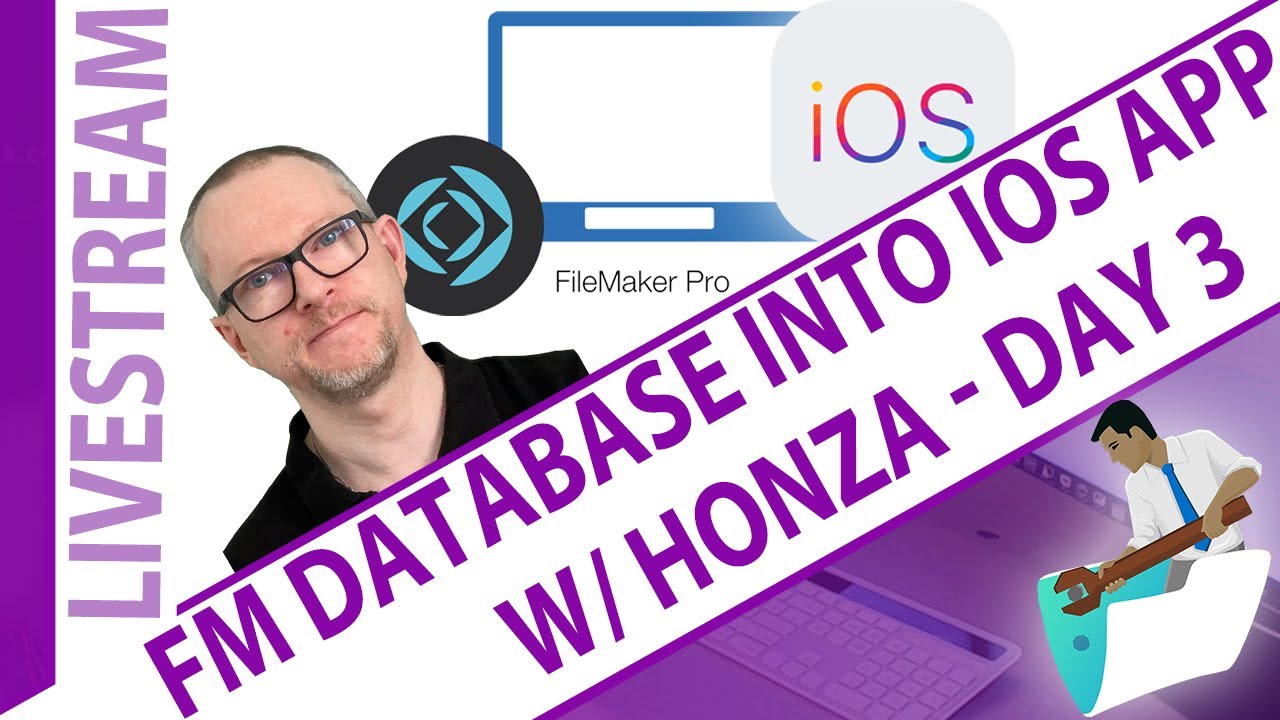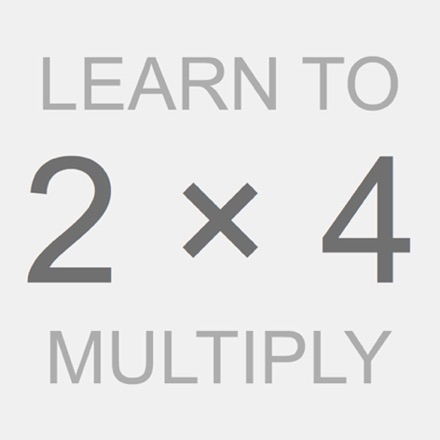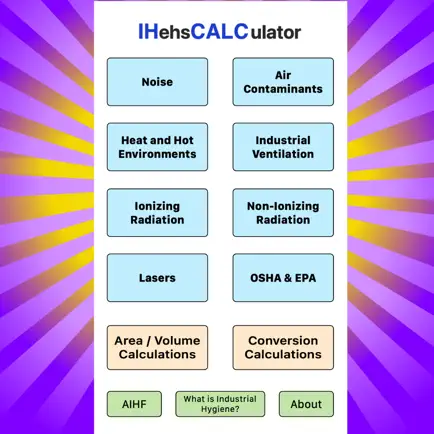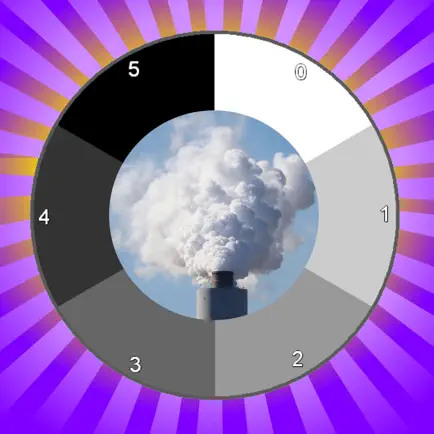Xgode
Build native app
from FileMaker Go online
in 15 minutes
from FileMaker Go online
in 15 minutes
Xgode Overview
Don’t waste time downloading or learning how to use any developer tools. Simply use this online service to convert your FileMaker Go app into a native app. Xgode:
- Turns your FileMaker Go app to a native app for iPhone and iPad
- Does not require you to download, learn, and use any developer tools
- Does not require you to own a Mac
- Lets you use plug-ins in your app
- Generates a secure web installation page for your in-house distribution
- Uploads your app to the App Store for public distribution
All you need is a copy of FileMaker Pro, a FileMaker Developer Subscription, and Apple Developer Program membership (enrolling as organization recommended).
How to Build an App Easily in Minutes
Click here for a step-by-step guide on how to build native apps from FileMaker database and distribute them with or without using the App Store
Building Process Simplified
Until Xgode was available these were the steps you needed to perform to turn a FileMaker Go app to a native app and install it on your iOS device:
- Get an Apple ID and enroll in Apple Developer Program
- Register at FileMaker Community
- Get FileMaker Developer Subscription
- Buy a Mac
- Download and install Xcode
- Download and learn to use the FileMaker iOS App SDK
- Learn to use Xcode or get a third-party tool/template
- Generate provisioning profile and code signing certificate
- Prepare the SDK configuration file
- Prepare the FileMaker file and app graphics
- Build the app
- Resolve compiler/link errors and build again
- Create a manifest file and upload to a secure website
- Visit the web page and install the app
With Xgode, we have eliminated steps 4-9 and 12-13 for you!
Time Needed to Build an App
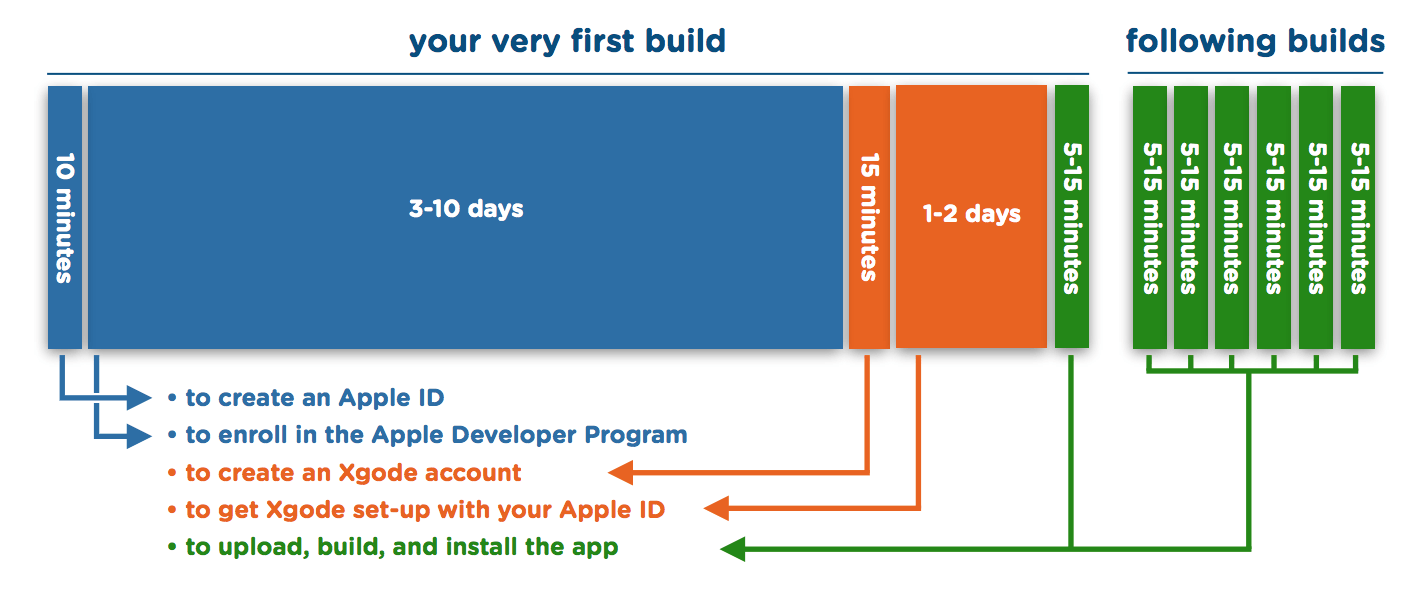
Made for App Store
Xgode will help you to publish your app in the App Store. You can easily configure all properties required by Apple and when your app is ready, simply select "App Store" as distribution profile, and Xgode will automatically upload your app to the App Store, ready for you to submit it. See what apps, built with Xgode, are already published:
Have you also published your app built with Xgode in the App Store? Let us know and we'll gladly showcase it here as well.
Start Building Now
Don’t hesitate, sign-up for a free account below, and start building your native apps. Or simply log in with your credentials if you have an account already. If you have any difficulties, contact us and we’ll help you
Buy
Contact us
Looking for something not listed above? Contact us with your requirements, we can develop a custom plug-in or tool tailored to your specific needs.
us
+420 608 301 880
Usually available on working days between 7am and 5pm GMT
We'll call you back if you call from a discoverable phone number and fail to reach us
call you