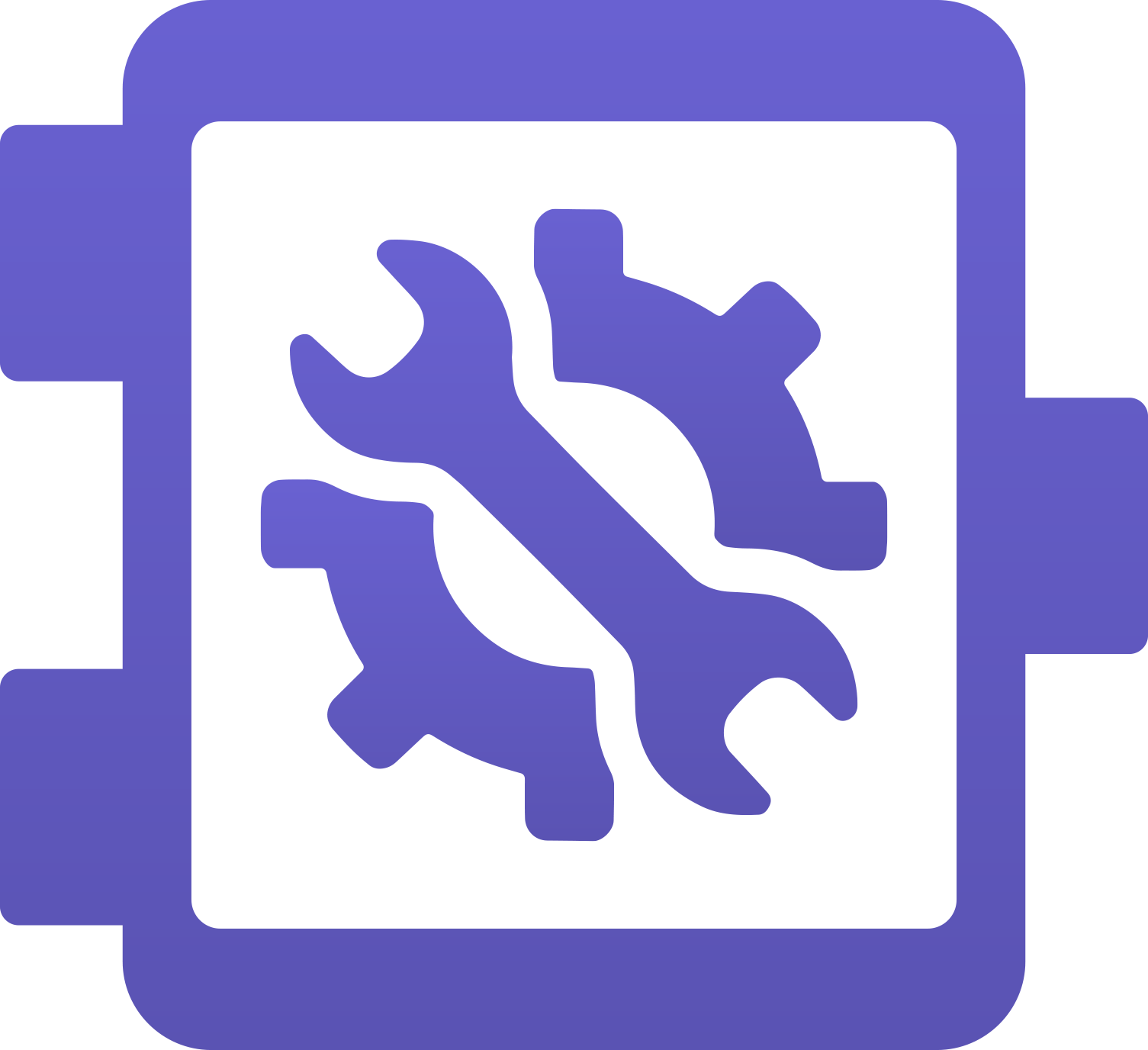
Toolbox
Swiss army knife
for faster development
for faster development
Toolbox Overview
Toolbox is a robust FileMaker Pro plug-in which allows your FileMaker Pro databases to:
- Execute FileMaker or System shell scripts to automate tasks inside/outside of FileMaker Pro
- Execute SQL commands to develop faster and keep your solution clean
- Match & replace regular expressions to find & replace text fast using patterns
- Merge data values into text while maintaining styling to apply templates quickly and easily
- Lookup DNS name for IP & vice versa to find out who is connecting from where
- Get current public IP to know more about clients and discover potential security attacks
- Define global keyboard shortcuts to avoid unnecessarily excessive use of script triggers
- Obtain precise microsecond timestamps to measure nearly unmeasurable chunks of time
- Get the type of a FileMaker variable to let your scripts make the right decisions
- Share variables between databases to avoid creating too many external data sources
- NEW! Get rich text as HTML to generate crystal clean HTML and CSS
- NEW! Support for iOS App SDK and FileMaker Cloud makes the plug-in work on the whole FileMaker Platform
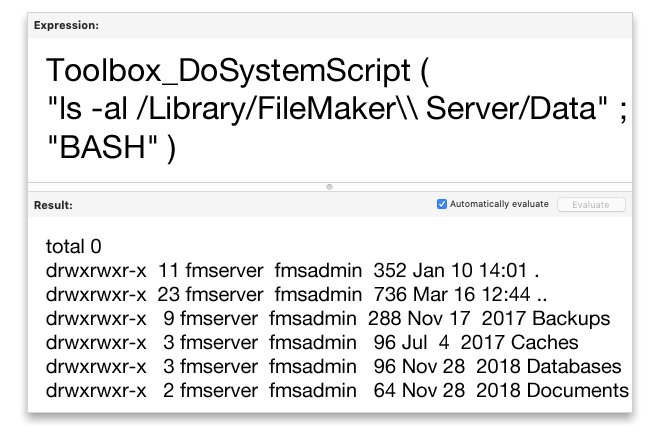
Execute FileMaker Scripts or System Shell Scripts
Toolbox is able to run “Bat” and “Visual Basic” scripts on Windows, and “AppleScript”, “Bash” and “PHP” scripts on Mac, and run a FileMaker script from places where the FileMaker software does not allow it – for example from conditional formatting, validations, and calculation fields just placing your mouse over the element.
Running FileMaker scripts dynamically lets you automate tasks better without requiring user interaction, running external scripts even extends this automation outside of the borders of FileMaker Pro to integrate your solution with other systems.
Execute SQL Commands
Contrary to the built-in ExecuteSQL function, Toolbox_ExecuteSQL even allows for changing data in your FileMaker database using SQL.
Creating and modifying data in any table from any context without any relationships lets you develop faster and keep your solution clean without unnecessary utility structures.
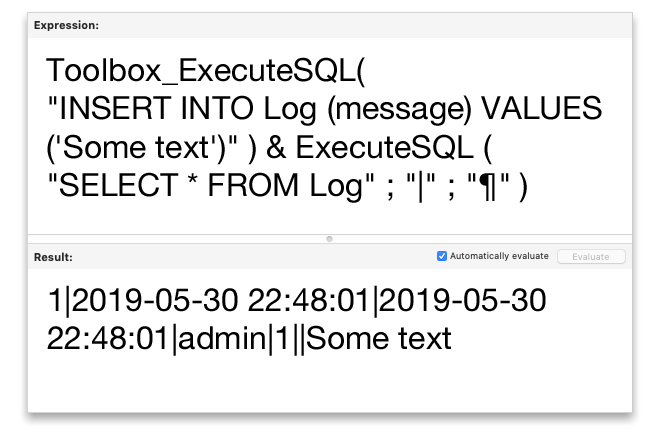
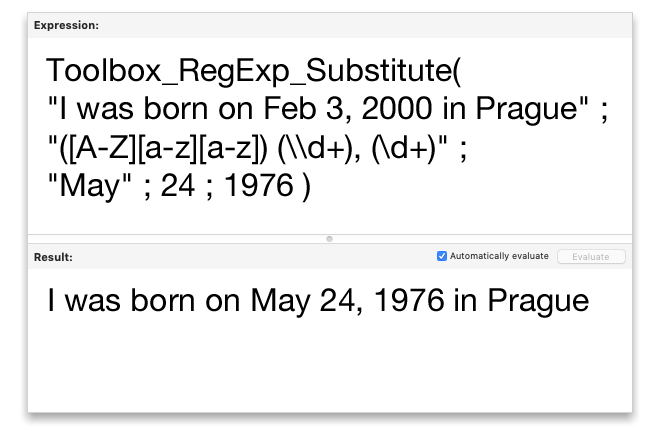
Match and Replace Regular Expression in Text
Toolbox will let you get the number of occurrences of strings, and search and replace the strings on the basis of regular expressions.
Using regular expressions allows you to find and replace portions of text even if you don’t know in advance what exactly you will be looking for but you know how to recognize it.
Merge Data into Text While Maintaining styles
Instead of long lasting patterning using native function of the FileMaker software
Substitute(text; [search1; replace1]; [search2; replace2]; … [searchN; replaceN]),
Toolbox ensures that just linking a text with values of fields or variables suffices.
With Toolbox_MergeText you can merge your data into carefully prepared text templates quickly and easily, while maintaining styling.
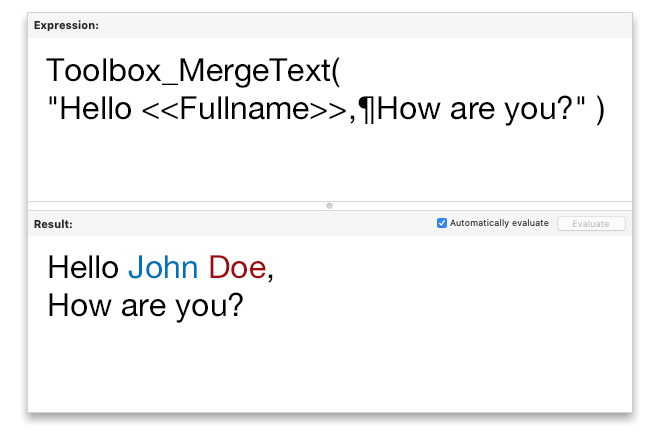
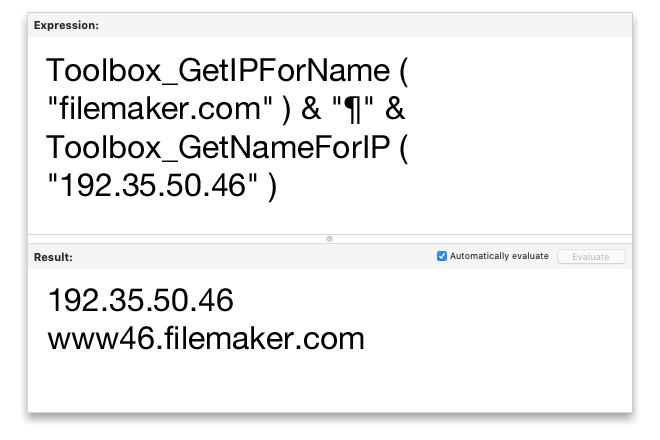
Lookup DNS Name for IP and VICE VERSA
Instead of browsing lots of Internet discussions about many possible and often complicated ways how to translate IP address to a hostname and vice versa, we have just one line of code for you that will say: “Translate!” to your FileMaker solution.
Ability to easily translate between IPs and hostnames makes it easy to understand who is connecting to your solution and from where.
Get Current Public IP
Toolbox will return public IP address of the network from which FileMaker Pro is connecting, rather than the local network address returned by Get ( SystemIPAddress ).
Knowing the client’s public IP address lets you find out where the client is really connecting from, and easily discover potential security attacks.
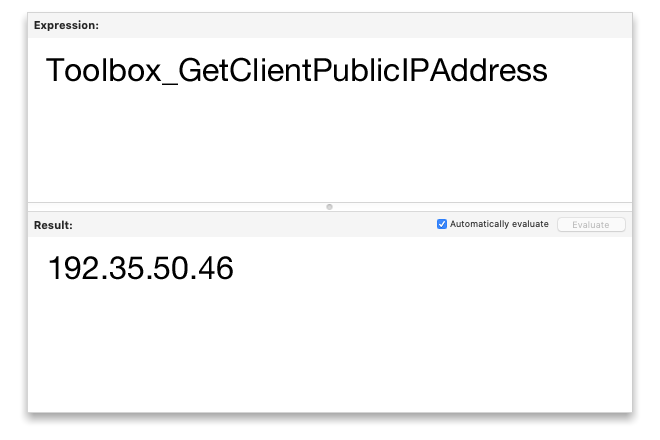
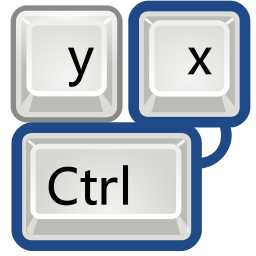
Define a Custom Keyboard Shortcut
Defining a custom keyboard shortcut allows user to assign a script to a particular key or to a combination of keys that will work athe whole FileMaker solution, without having to use script triggers.
Global keyboard shortcuts let you avoid having to set up a keystroke script trigger for every single layout and running it unnecessarily for every single key press when you only need a few shortcuts.
Obtain Precise Timestamp
Unlike native timestamp provided by the FileMaker Pro, 24U Toolbox Plug-In provides timestamp even with microsecond precision.
Such precise timestamps let you measure time elapsed between events immediately following each other, such as quick FileMaker script steps, or even calculations.
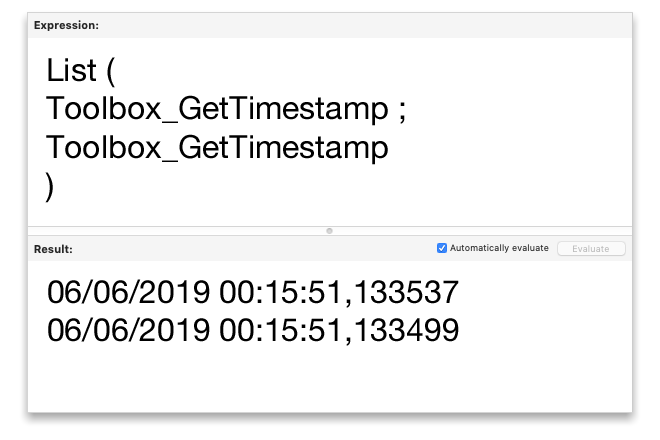
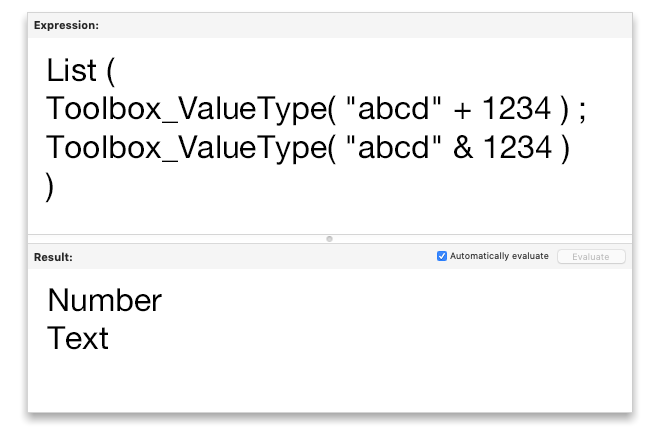
Get the Type of a FileMaker Variable
With Toolbox not only you can discover the type of a FileMaker field, but also the type of the value stored in a FileMaker variable, such as “Text”, “Number”, “Date”, “Time”, “Timestamp”, Container”.
Knowing the type of variable value lets your script make the right decisions because they can for example recognize that “123” is valid text result and not an error number 123.
Create a Global Variable Outside of the Database
Unlike standard global variables that are accessible only within single FileMaker database, and disappear when you close the database, Toolbox lets you create a global variable shared amultiple databases, and if you want, even survive after closing the database that created it.
Application-wide global variables are great for developing modular systems because they let you easily share temporary session data between multiple database files even without linking them through external data sources.
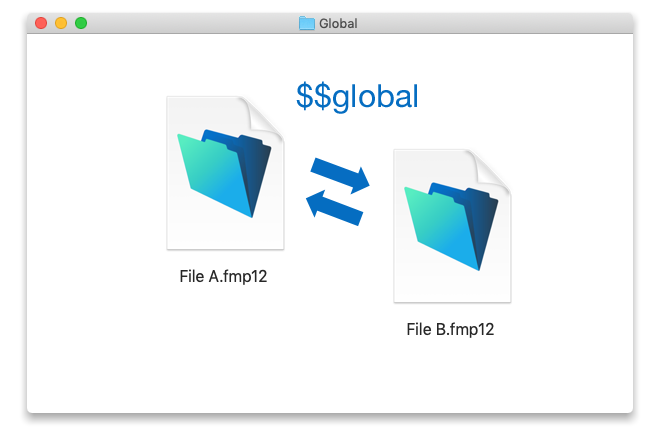
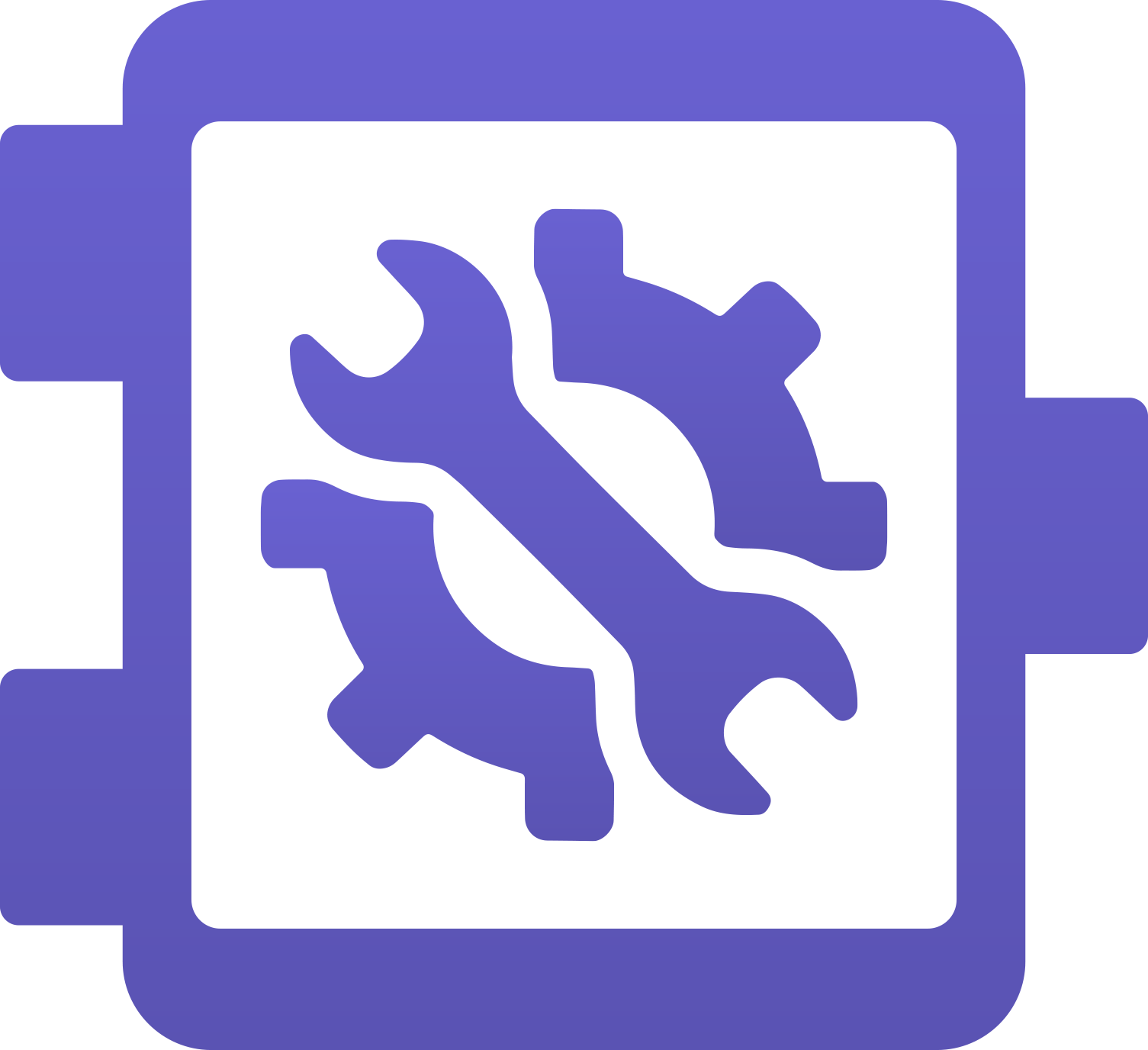
Toolbox 3
- New function Toolbox_GetAsHTML
- Support for Native iOS FM Go apps
- Now works on FileMaker Cloud
Get Rich Text as HTML
Toolbox 3 can convert rich-text to HTML with CSS, producing much clearer and customizable results than GetAsCSS.
By producing clean dynamic HTML content your websites will render faster and rank higher in search engines.
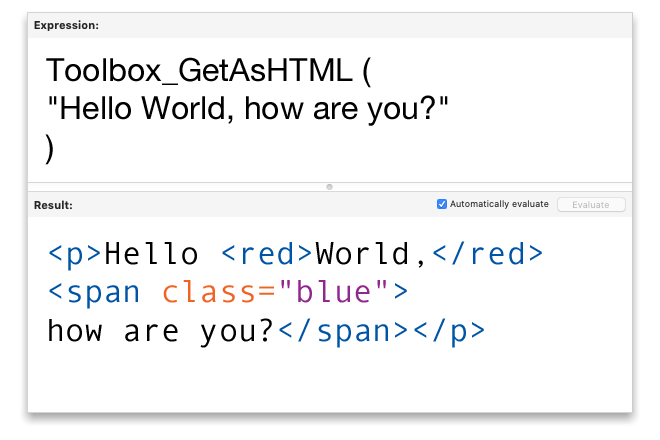

Support for Native iOS FM Go Apps
Toolbox 3 now lets native apps built with the iOS App SDK Execute SQL, evaluate regular expressions, measure time with microseconds, and more.
Make your app run on an iPad or iPhone whilst our plug-in will still be there for you.
Support for FileMaker Cloud
Toolbox now works on FileMaker Cloud, enabling you to use its server-side functions on any flavor of FileMaker Server.
Whether you want to benchmark your server-side scripts, execute SQL, or generate clean dynamic HTML, you can do so on the powerful FileMaker Cloud as well.

Buy
Download software & documentation
Contact us
Looking for something not listed above? Contact us with your requirements, we can develop a custom plug-in or tool tailored to your specific needs.
us
+420 608 301 880
Usually available on working days between 7am and 5pm GMT
We'll call you back if you call from a discoverable phone number and fail to reach us
call you

