Our task was to design an optimal solution for displaying graphical results of patient examinations, captured using various imaging methods such as X-ray, CT, MRI, or ultrasound, directly within the clinic’s web application. It was necessary to consider both security requirements and the speed of processing large volumes of image data in the specialized DICOM format, which is the standard output format of medical imaging devices and the protocol through which medical devices communicate with each other.

For data retrieval from the DICOM server, we chose Python as the technology, which can be run in a Linux environment and has a well-maintained library for working with the DICOM protocol. To ensure robustness, we designed a service architecture composed of three components. The “Request Handler” method will receive HTTP requests from the web server and enqueue them for data download. The “Queue Manager” will monitor the request queue, initiate processes for handling them, and notify the web application upon download completion or in case of errors. The “File Processor” method will be dedicated exclusively to the data download itself and will run in multiple instances depending on the current server load.

For displaying data on the web, we selected the JavaScript library Cornerstone3D, which not only allows DICOM files to be viewed but also provides features such as adjusting brightness and contrast, or using a ruler to measure distances between displayed parts of the patient’s body.
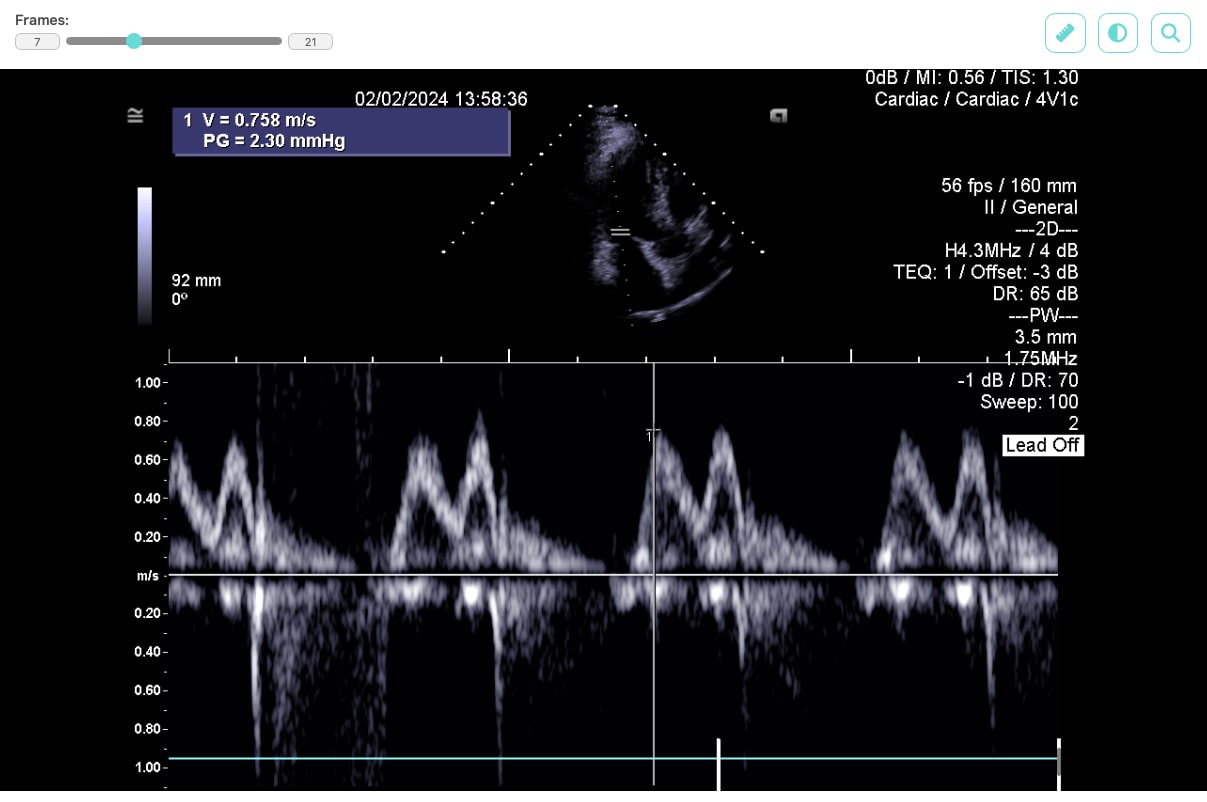
By including a DICOM format viewer into our custom web application, we can precisely manage data access without compromising the quality of the user interface, ensuring that each clinician only sees the examinations of their own patients. Connection to the application will be secured using HTTPS technology and standard web server security measures on which the application will run.

To enhance patient comfort, we also designed a feature for one-time access with limited validity, allowing the patient to share a specific examination with any other person, such as another doctor. This one-time access can be generated and printed on paper or saved as a PDF document. The document will include access credentials in text form as well as a QR code for easy use on a mobile device. Upon scanning the QR code, the user will be immediately redirected and logged into the system. Alternatively, the user can manually log in using the temporary access credentials.


