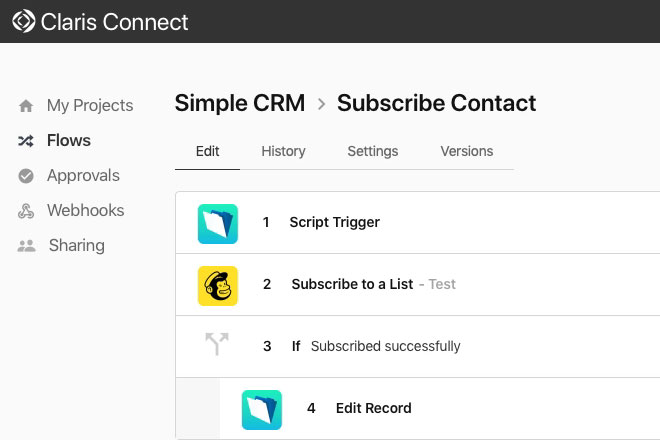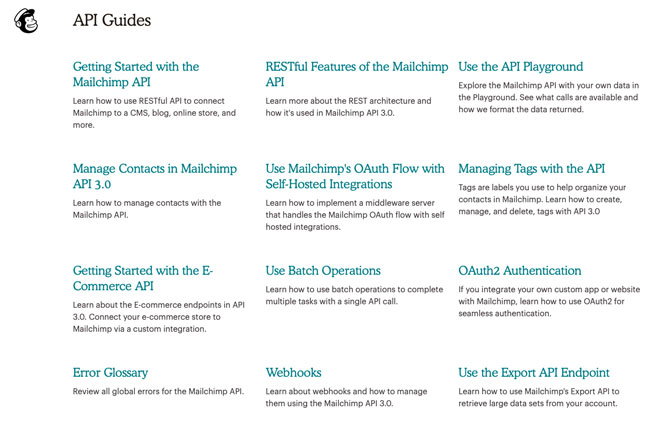Claris has recently released a new product called Claris Connect. It’s an integration platform provided as a cloud-based service, letting you easily connect many different (mostly but not only cloud-based) apps and make the data smoothly flow between them. To show you how it works, I have prepared a short demo using Claris Connect to integrate a FileMaker based CRM with Mailchimp.
In my demo video you can watch below, I am showing how easy it can be to add a button to a FileMaker app layout that starts a Claris Connect flow to subscribe my contact via Mailchimp.
The Problem
People typically subscribe for newsletters on the web. But what if you talk to a lead or a customer over phone and they asks you to subscribe them? Normally you would have to log in to your e-mail marketing app, navigate to the mailing list management, and enter the person’s contact information manually.
Not only is this a time consuming task, but it’s also prone to errors such as typos. A much better solution is to add a button to your contact details and make your CRM subscribe your contact automatically when you click that button.
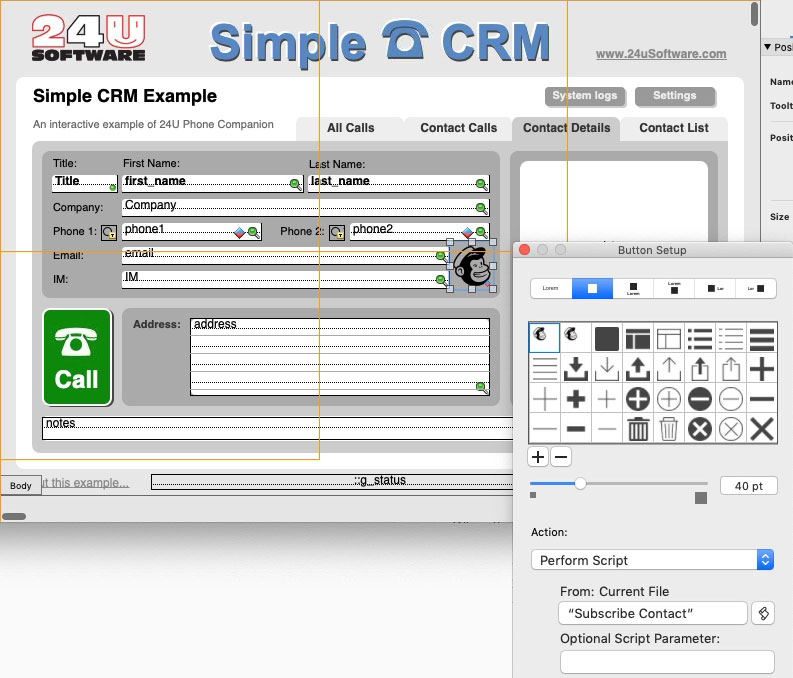
The Hard Way
Usual way to integrate your custom app with a 3rd party service such as Mailchimp is through an API (application programming interface). Most cloud-based services nowadays provide some kind of RESTful API, or at least SOAP or another API that’s HTTP based, dealing with JSON or XML formatted data. A lot of technical acronyms, isn’t it?
If you’re a programmer you probably know what these acronyms mean but if you’re an average FileMaker user, then you may not even want to know that. And even if you are a programmer, you still have to learn that particular service’s API in order to integrate it.
The Easy Way
An alternative to all the learning is to use Claris Connect. It comes with pre-programmed connectors to many popular apps. Since it’s provided by Claris, it, of course, has a connector to FileMaker as well. Actually, it has three - a connector for FileMaker Cloud, another one for FileMaker Server accessible from the internet, and also an on-premise agent for those of you who don’t want to expose your FileMaker server to the public network.
In Claris Connect integrations are organized into projects and flows. Every flow starts with a trigger, i.e. some event or action happening outside of Claris Connect, that starts the flow and supplies it with some initial data.
In my demo the trigger is a script in my FileMaker-based CRM and the initial data include the contact’s first name, last name, e-mail address, and the CRM record ID, so that Claris Connect can not only subscribe my contact to my list, but also update the CRM record to indicate the contact has been subscribed.
To make all this easy, Claris Connect will guide you through the flow setup step by step, without you having to learn any programming at all. It even asks you to test every single step in order to verify the connection works and get some sample data at the same time.
But don’t take my word for it, see it in action in my short demo video below:
The Right Way
Claris Connect makes it really easy to setup an automated workflow integrating even multiple different apps together. But just like you can easily create a custom app with Claris FileMaker and then it’s a good idea to take it further to make it reliable, secure, and fool-proof, even Claris Connect can take you to a point when you may need a help from someone with more knowledge and experience. For this purpose, you may choose to contact a Claris Partner - Connect.
Finally, when deciding what tools to use for your integrations and automations, you will still have to consider all aspects of the solution, including implementation time, skills required, initial cost, and on-going costs.
For very simple integrations the implementation time can be as low as a few minutes even without Claris Connect, at the cost of higher skill requirements. For complex integrations you may easily need a few weeks even if you choose to use Claris Connect, because a significant amount of effort will have to go to analyzing and designing your flows to make them fit well within your business processes.
As a cloud-based service, Claris Connect will definitely involve on-going costs you may or may not find significant depending on the value of the integration itself. On the other side even completely custom-made integration can involve on-going costs as well, because it will need at least some maintenance and updates from time to time as the integrated apps get updated.
In the end, the more important the integration is for you, the better idea it is to hire an experienced integrator who can help you with multiple different approaches and help you to select the one that’s the best fit for your actual needs.