Since Claris announced FileMaker 2025 (technically marked as 22.0.1) on July 8, I was looking for the best words to describe this release. I ended up deciding to borrow from Neil Armstrong. I truly believe that, while it may seem like one small step for a developer, it's actually one giant leap for the platform.
Thirteen years ago, I wrote about a similarly major upgrade. It was FileMaker 12, which introduced changes like a new file format, themes, and the Insert from URL script step. But it was not that single version that was so important; it was the approach of that time when every new major version brought three groups of advancements - something to improve the existing solutions, some new features to attract new customers, and something to make the developer's life better. And even though we could start seeing this gradually coming back from FileMaker 19.3 on, and despite Claris and others grouping the advancements slightly differently, with FileMaker 2025, I really see having enough items in each of these three groups again as a crucial driver for the platform’s business stability and growth.
In this article, I am not going to list all the new features and improvements. If you're looking for the full list, check the official announcement and the detailed release notes for FileMaker Pro, FileMaker Server, and FileMaker Go. You can also appreciate some useful extra details in the developer summary by Fabrice Nordman and the executive summary by Wim Decorte. If you want a quick interactive overview, make sure to check the Claris Engage 2025 keynote playlist, the after-release Claris Community Live webinars, and the follow-up FMTraining.tv live streams.
Below, I am going to emphasize my favorite items from each of the three categories mentioned above, explain why I think they are important, and then suggest how to approach this new release to get the most out of it. So let's dive in...
Attractive features for new customers
Even though existing customers can benefit from them as well and developers get excited to try them out, the most important target audience for eye-catching, trendy new features are new customers. And when talking about eye-catching and trendy, AI must be leading this group today. It's hard to keep up with the recent AI development, but FileMaker 2025 is doing quite well by adding a lot more than the last year's version, including 9 new script steps, 6 new calculation functions, and more. As Todd Geist said in one webinar, the biggest power comes from combining the probabilistic nature of generative language models with deterministic features of the software that guarantee consistency and accuracy. I cannot agree more...
Perform Find by Natural Language
While semantic search introduced by FileMaker 2024, which now executes on FileMaker Server, is the most helpful in estimating the relevance of our data based on our query, the new Perform SQL Query by Natural Language script step, and its smarter brother Perform Find by Natural Language do not try to analyze your data. They analyze your data structure (schema) instead, providing the best possible search query matching your natural language request. The query can then be executed repeatedly, returning consistent and accurate results.
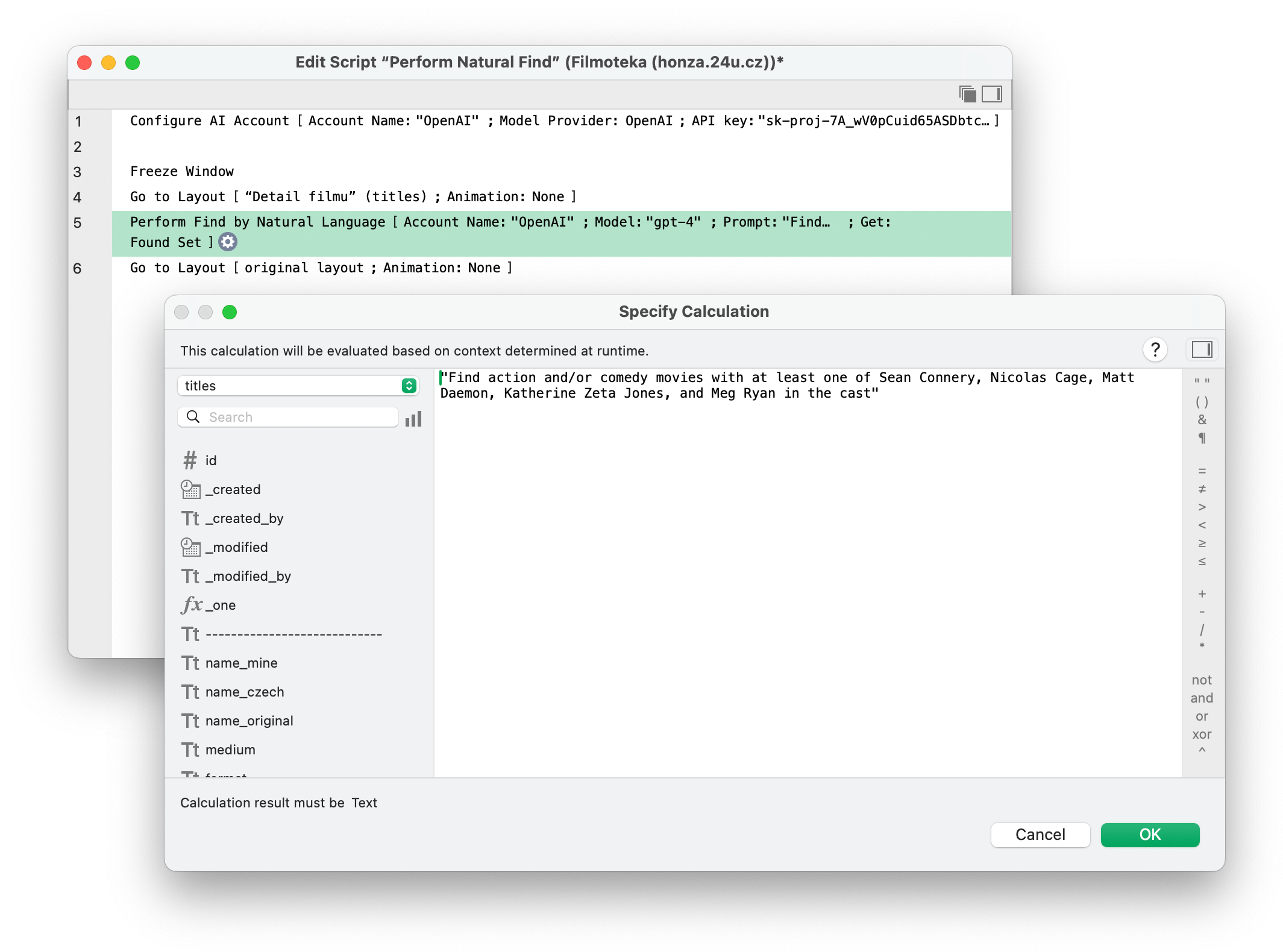
The Find Mode has been one of the best FileMaker features from day one. It lets you build quite smart and complex queries, but building them right takes a bit of thinking. Now you can just describe what you're looking for in the way you think, and FileMaker will convert your thoughts to the search query automatically.
Retrieval-Augmented Generation (RAG)
Just like performing a find looks for data in your structured database, RAG extracts information from PDF and text documents. It's a more cost/power/time-efficient alternative to training your own language model. You can think of it as a librarian compared to a trivia master. Librarian, like RAG, will not answer your questions from the top of his head, but he can quickly look up the right book and page within that book that contains the information you're looking for.
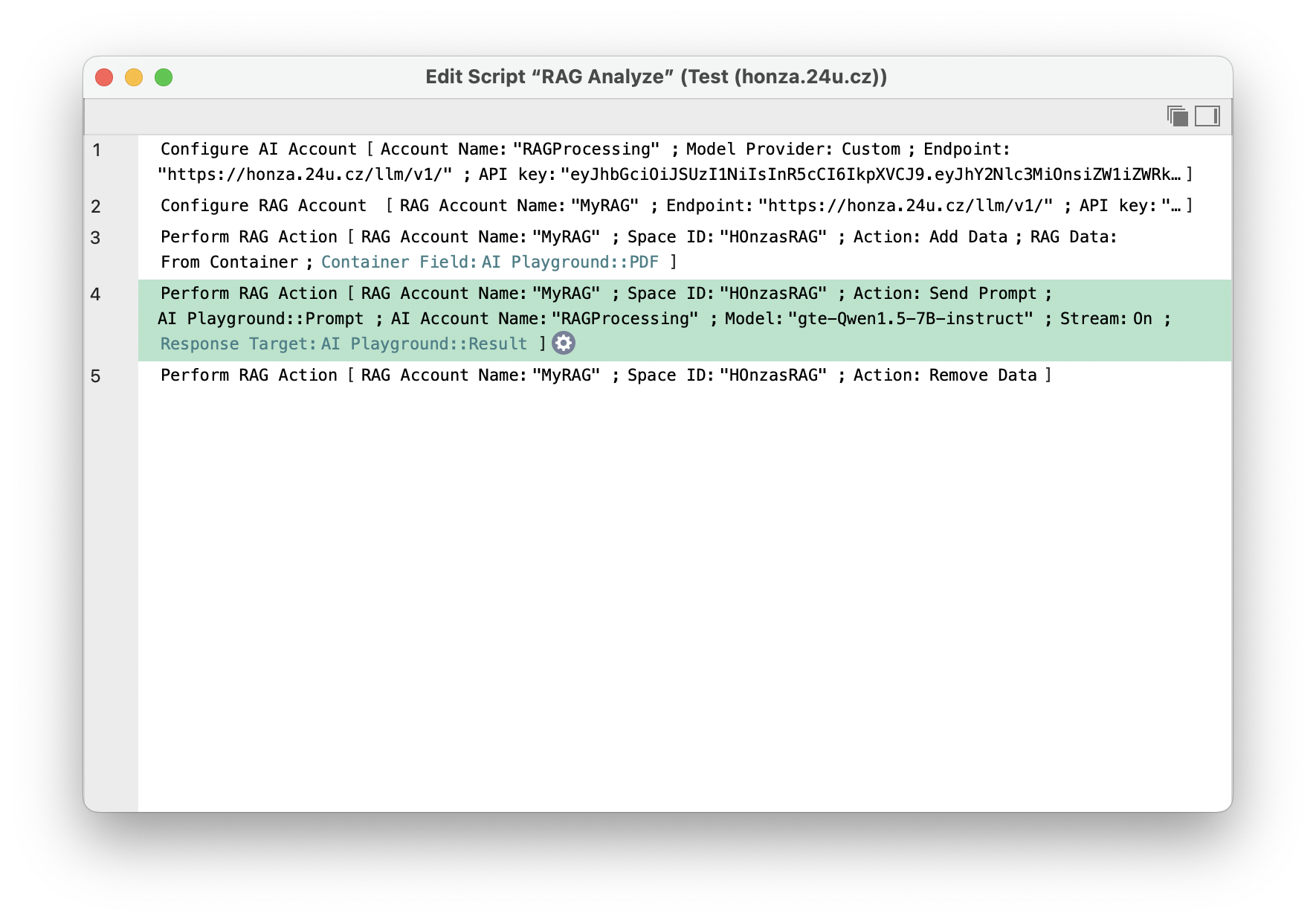
This can be a huge time saver for anyone who has to deal with information-rich documents, such as contracts, laws, manuals, meeting transcripts, or reports. The Configure RAG Account script step will prepare your solution for using the Perform RAG Action step to analyze your documents and query information from them.
FileMaker 2025 also exposes the underlying technology, allowing you to extract all text data from a PDF using the new GetTextFromPDF function, in the case you want to analyze it yourself, or pre-process it in any way before supplying it to the AI for further processing.
Training your own models and running your own AI server
It is now possible to get even more advanced and run your own models on your own server. FileMaker Server Admin Console now provides an easy switch to install and enable your own instance of an AI server where you can install and use language models hosted and used 100% securely and privately in your own environment. If you run the AI Server on an Apple Silicon Mac, you can even use the new Fine-Tune Model script step to create your own model by adding your own training data to an already existing base model. Both these features are, however, extremely hungry for GPU power and RAM, so make sure to run them on dedicated hardware, not on the same computer you're using to host your databases.
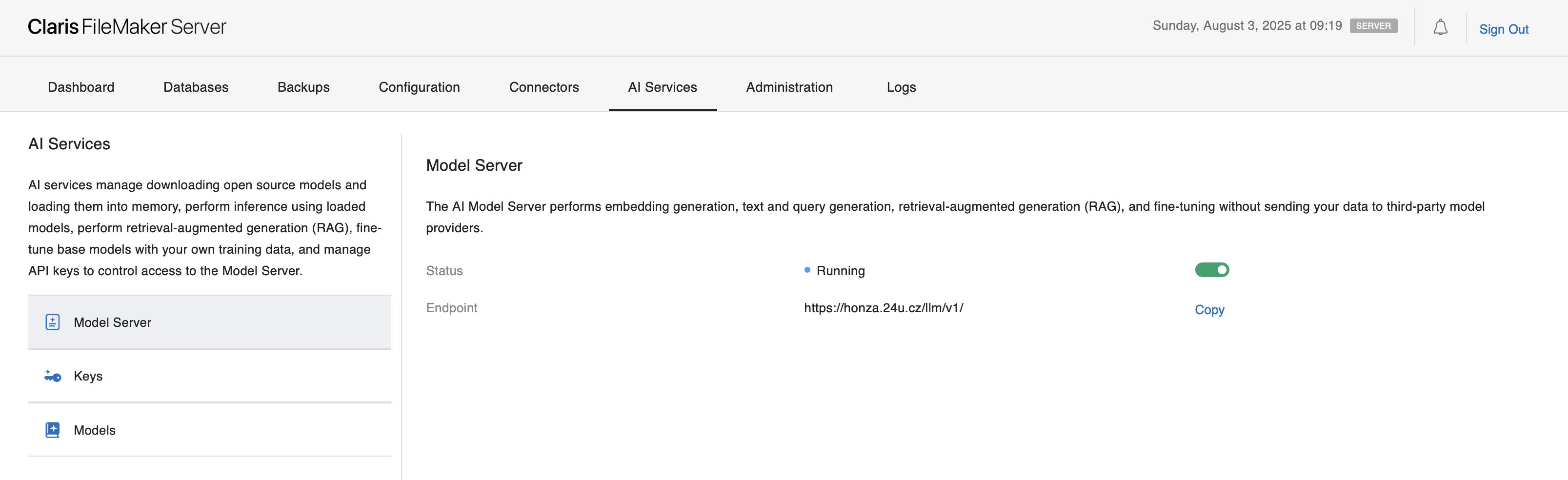
Seamlessly (finally) integrated Claris platform
There's more than just AI. We've had Claris Connect and Claris Studio for some time now, but this version brings the biggest breakthrough since they were first announced. Claris made a great decision to flip the integration from FileMaker accessing Claris Studio data as an external data source to Claris Studio accepting FileMaker data as its external source.
This integration of both Claris Studio and Claris Connect with FileMaker is now based on OData behind the scenes. They are also leveraging data-change-triggered webhooks (said to become available for our custom use in the future as well), so that data can get synchronized to the other side as soon as possible after being changed on one side. With both Claris Studio and Claris Connect now included (with some reasonable limitations) in the users and site licenses at no extra cost, and with the data limits waived on FileMaker Server and flow steps limits removed from Claris Connect, this, in my opinion, turns both Claris Studio and Claris Connect from interesting new toys to play with into tools ready to expand your existing FileMaker solutions with new features you can develop even faster than with FileMaker alone.
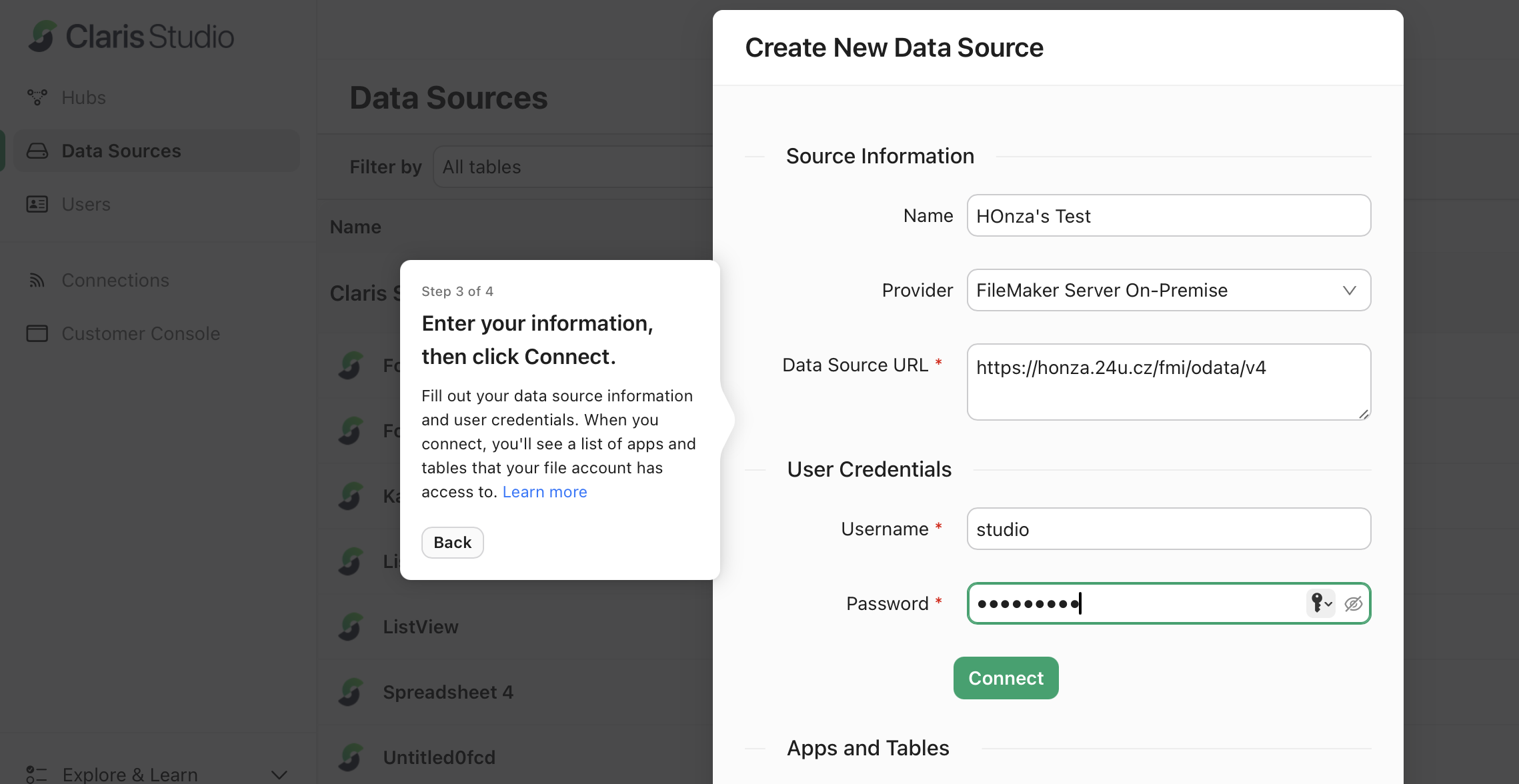
Improvements for existing customers and solutions
What can be better for an existing customer than when just installing a new version of the platform, all my existing solutions start working better, without even touching the code? Do you recall the last time this happened to you?
JSON functions dramatically faster
With FileMaker 2025, Claris has finally made the first noticeable step towards a singificantly faster calculation engine. For now, they have focused on the JSON handling functions, obviously because many of the AI features rely on JSON heavily. But JSON functions are not new; we first got them in FileMaker 16, and using JSON in many places, i.e. for providing parameters to scripts or returning results from scripts, has been adopted by most FileMaker developers since. And if you're using them in a particular way, that is, putting your JSON into a variable, and then pulling data from it with JSONGetElement in a loop by referencing just that one same variable over and over again, you're going to experience more than 10 times better performance solely by upgrading to FileMaker 2025. Clay Maeckel called it a "passive performance improvement" in his Claris Engage 2025 session. That means you get an improvement if you stay passive, in other words, if you don't touch your code.
Then there is an active approach which can let you gain even better results by knowing and controlling how FileMaker works with JSON. The new JSONParse function (and all the functions that return JSON as a result) will now store a native binary object representation of the JSON when targeting a variable. As long as you then keep the JSON in memory (in a variable), any subsequent access to its elements is going to be a lot faster. Building and modifying JSON is then typically around 2-6 times faster compared to FileMaker 2024, while accessing values within the binary JSON can be around 10-15 times faster with smaller JSON (hundreds of nodes) and even a lot more with bigger JSON (I got looping through 5000 nodes in a 2-dimensional JSON 28 times faster in FileMaker 2025 compared to FileMaker 2024).
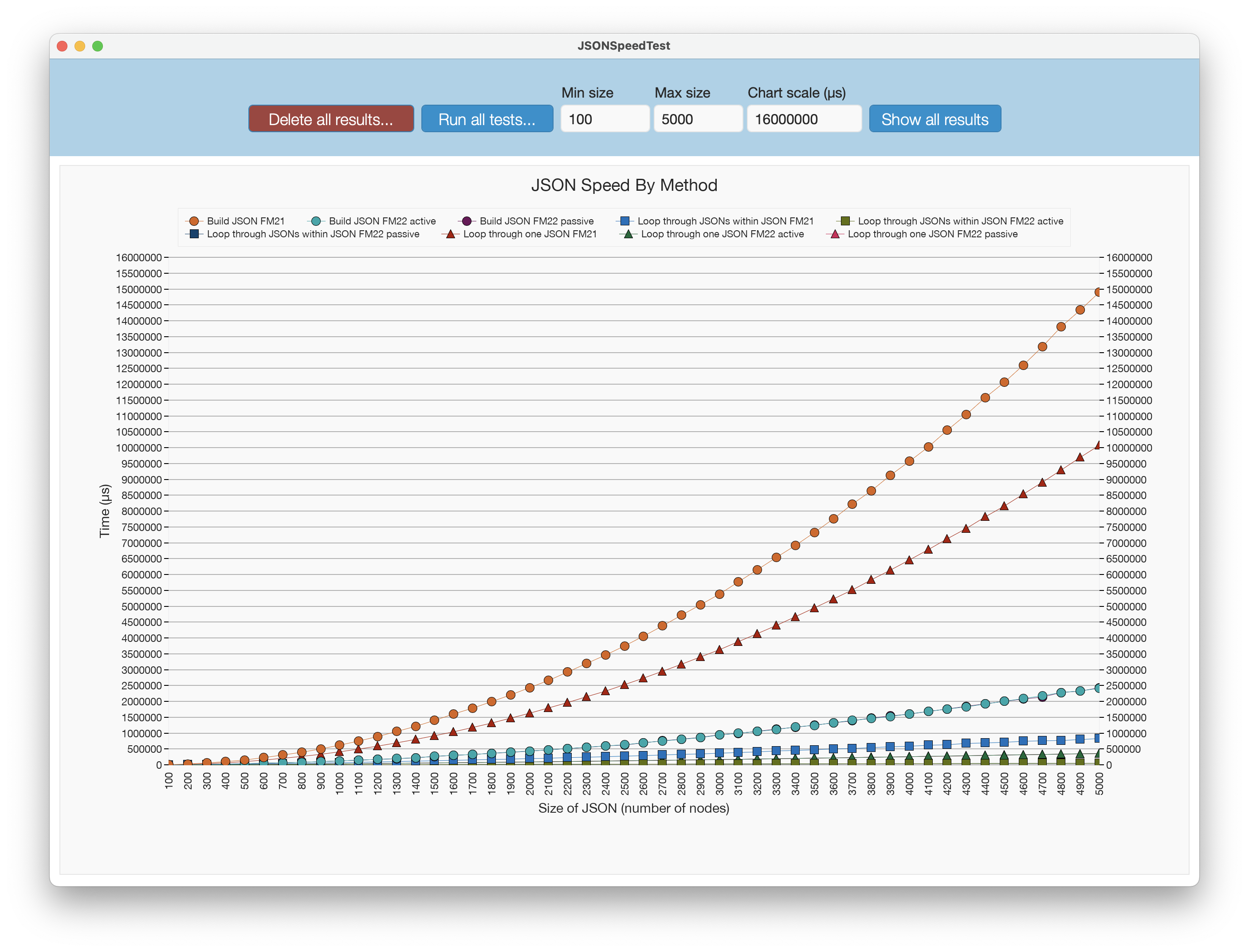
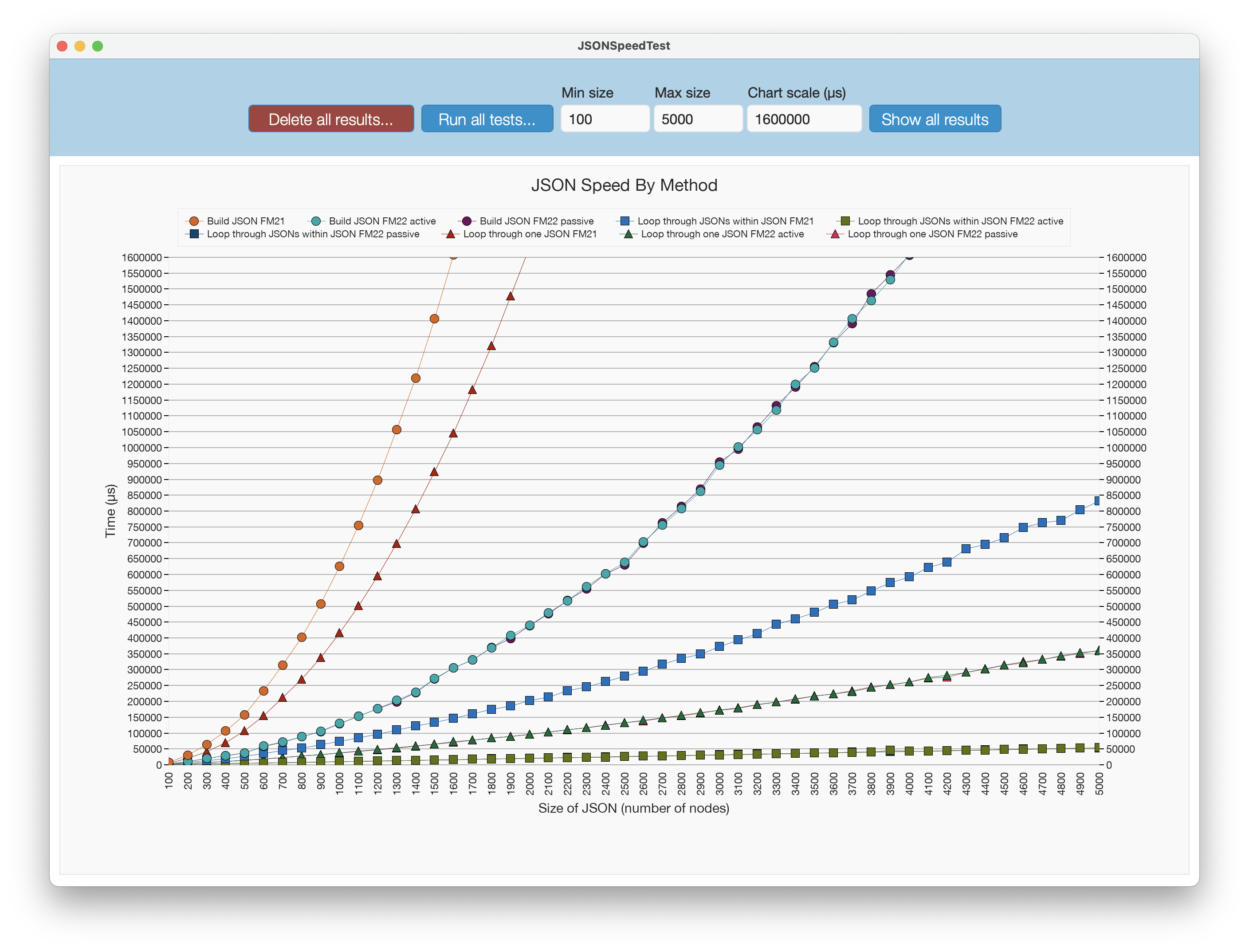
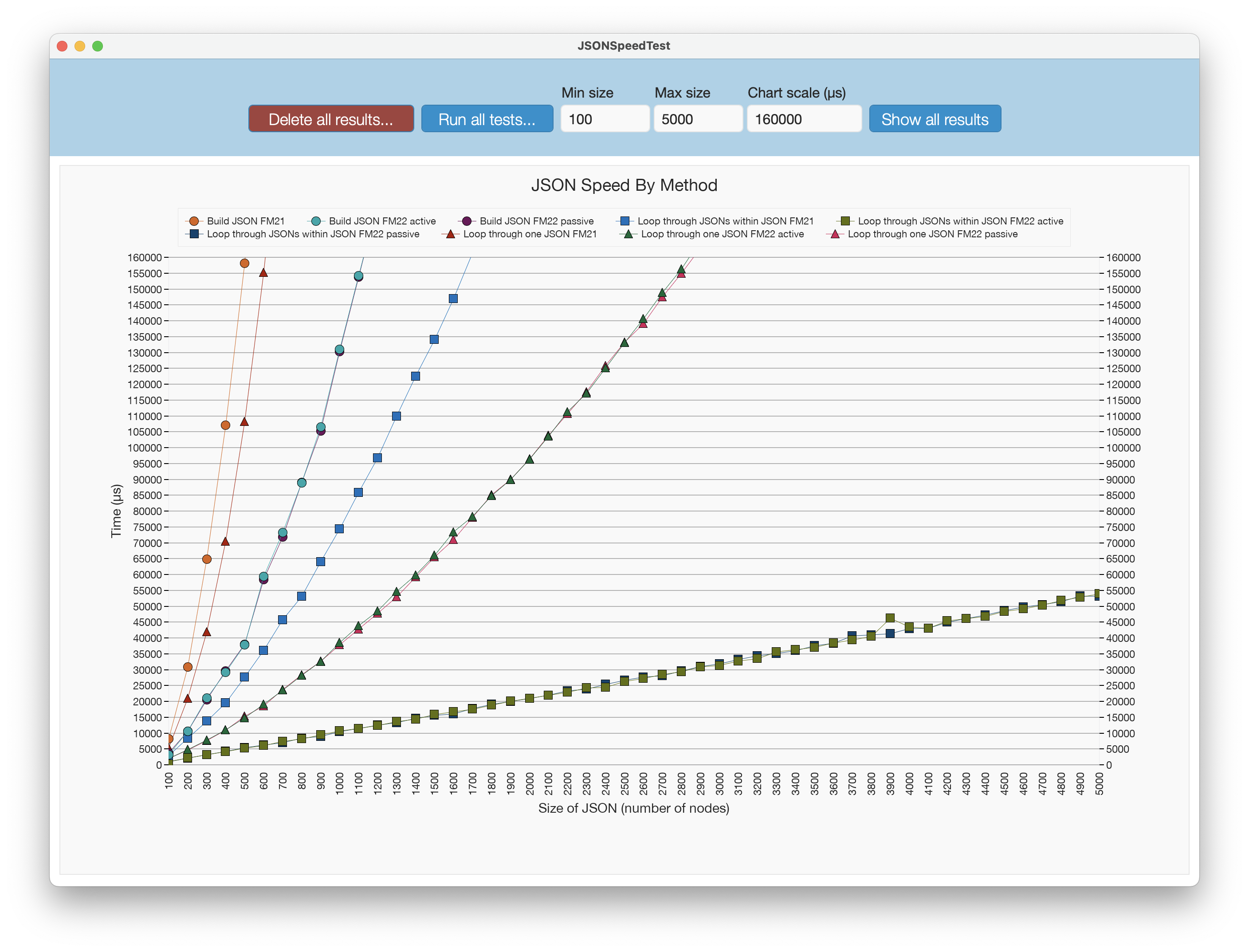
You may get the impression that the active approach means using JSONParse heavily, but that's not true. The active approach is about applying the additional knowledge when writing your code. As my test file shown above demonstrates, choosing the right technique alone can lead to better results than just blindly adding JSONParse to the code. Feel free to download the test file and try it out yourself.
Back button warning and custom homepage in WebDirect
One of the biggest pains in WebDirect has always been that clicking on the browser's Back button, Refresh, or closing the browser tab or window exited WebDirect, even without properly closing the session. FileMaker Server 2025 now adds a warning dialog that shows up, letting the user avoid this dangerous thing. Claris and all other blog posts I have read about FileMaker 2025 so far present this just as a feature attached to the Back button, but it actually does seem to apply to Refresh and Close actions as well!
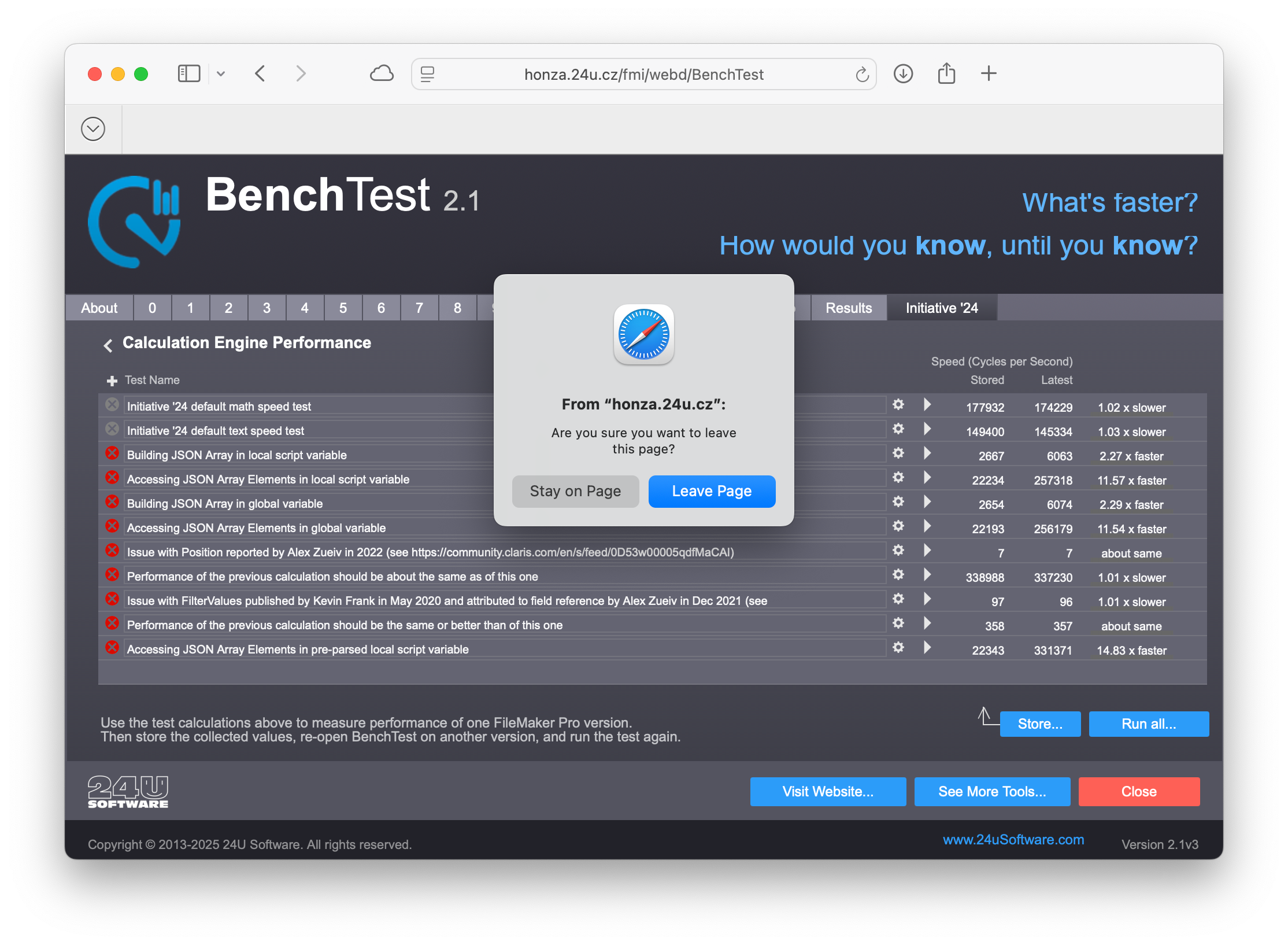
It's now also possible to manage the custom homepage URLs for WebDirect directly in the FileMaker Server Admin Console. You would have to find and edit the right config XML file in the past. A custom homepage is a URL you can specify in the homeurl parameter when linking to WebDirect to instruct it where to redirect the user upon logout, instead of showing the default listing of all available databases. It's a feature that could also be utilized, along with some clever logic, as a workaround to re-store the user's session context in the case of accidental browser window refresh.
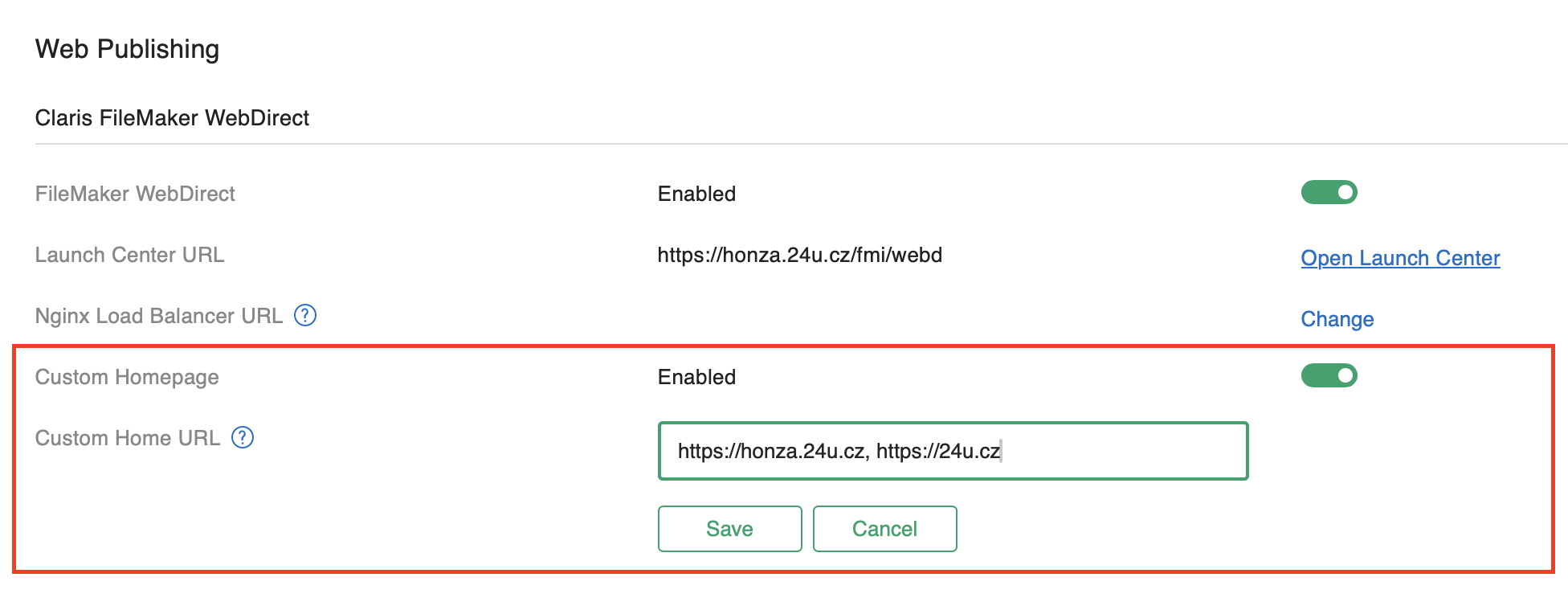
Even the AI features added in FileMaker 2024 got better
It feels like yesterday when the AI features got added to FileMaker, yet semantic search is probably one with the highest adoption rate. Fans of this feature will surely be happy to learn that FileMaker 2025 now performs it on the server, even when keeping the embedding vectors in a separate table, connected by a relationship. You can now also directly search by image, no need to pre-process it to an embedding vector first, and you can easily connect Antrhopic models if you like them better than OpenAI's.
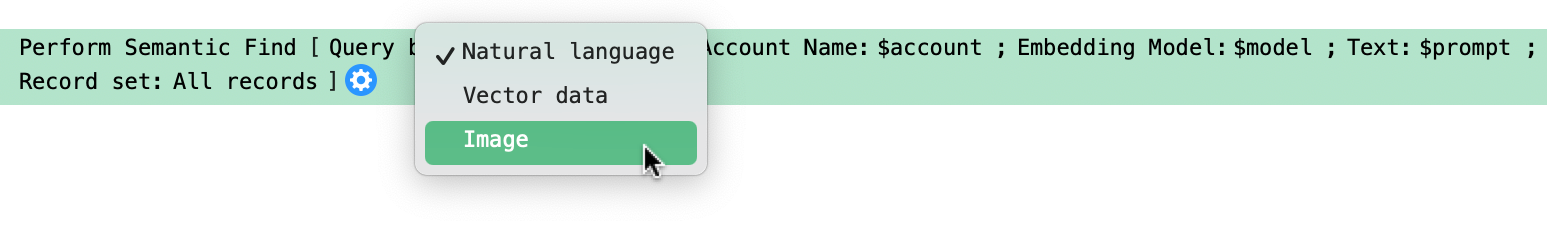
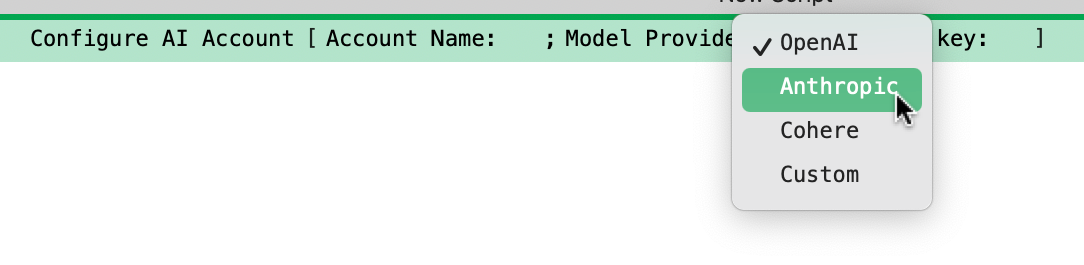
In-product major upgrades
FileMaker Pro 22.0.1 is the first major upgrade you can install simply by checking for updates in the previous version (21.1.1) and confirming to download it. No more looking for that software download page you got when buying your license. A small caveat though is that by default, the new version now replaces the previous one so, especially on Windows, you can't keep both versions without a workaround.
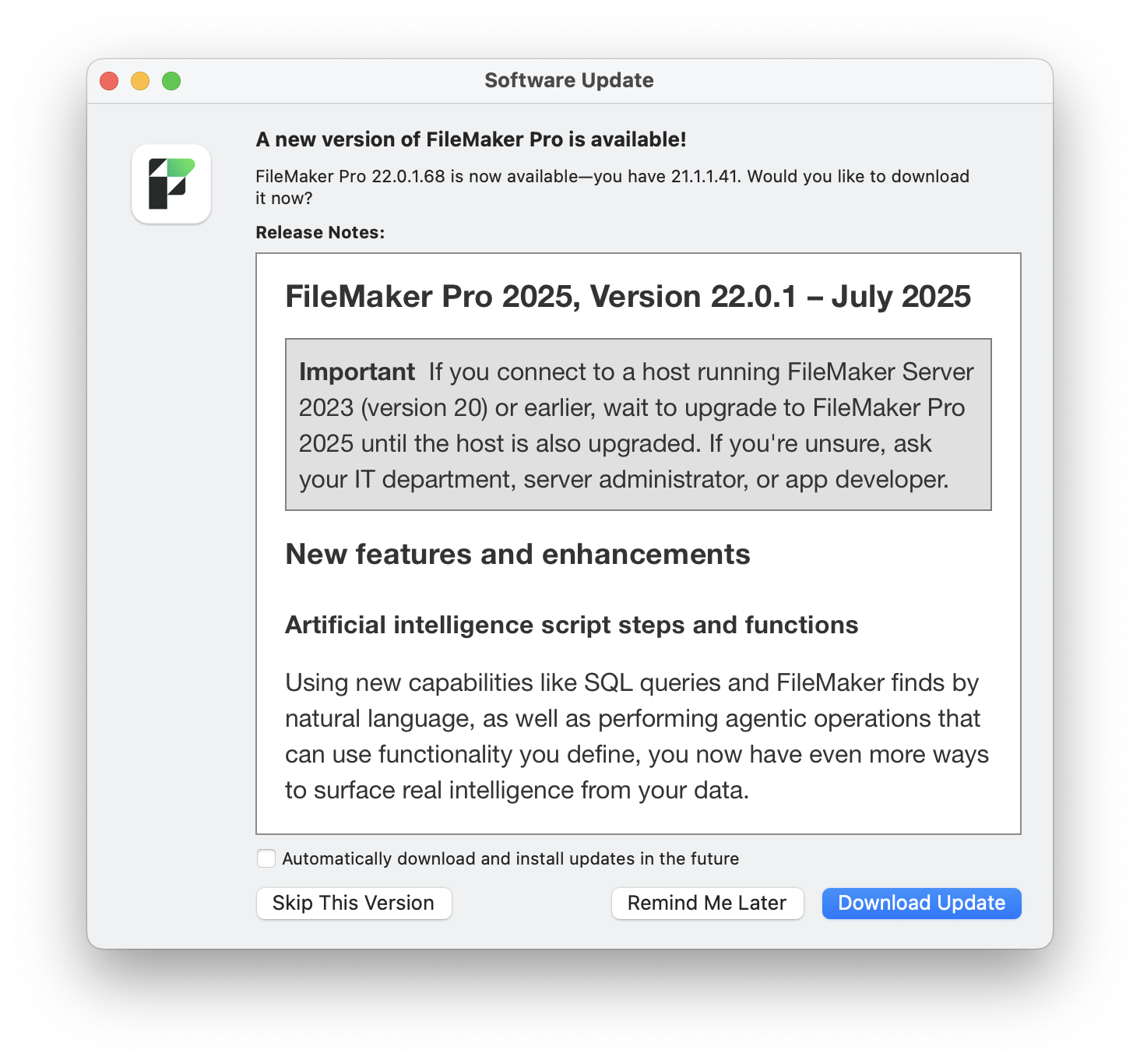
macOS Appearance
More of FileMaker Pro's GUI elements now respect what your OS appearance is set to, including a much nicer and more comfortable look and feel of the table view. I was not used to being a fan of the table view when it was first introduced. It reminded me of MS Excel way too much. But I have to admit that for a beginner or for a power user who just needs to process data and does not want to spend too much time designing a list view layout, the table view has some big advantages. It just used to be quite difficult to make it look nice and easy to read. With FileMaker 2025, you can now enable System appearance and Comfortable formatting for a table view, and that does most of the work to make it comfortable to use with the dark mode, although it does not seem to work so well when switched back to the light mode yet...
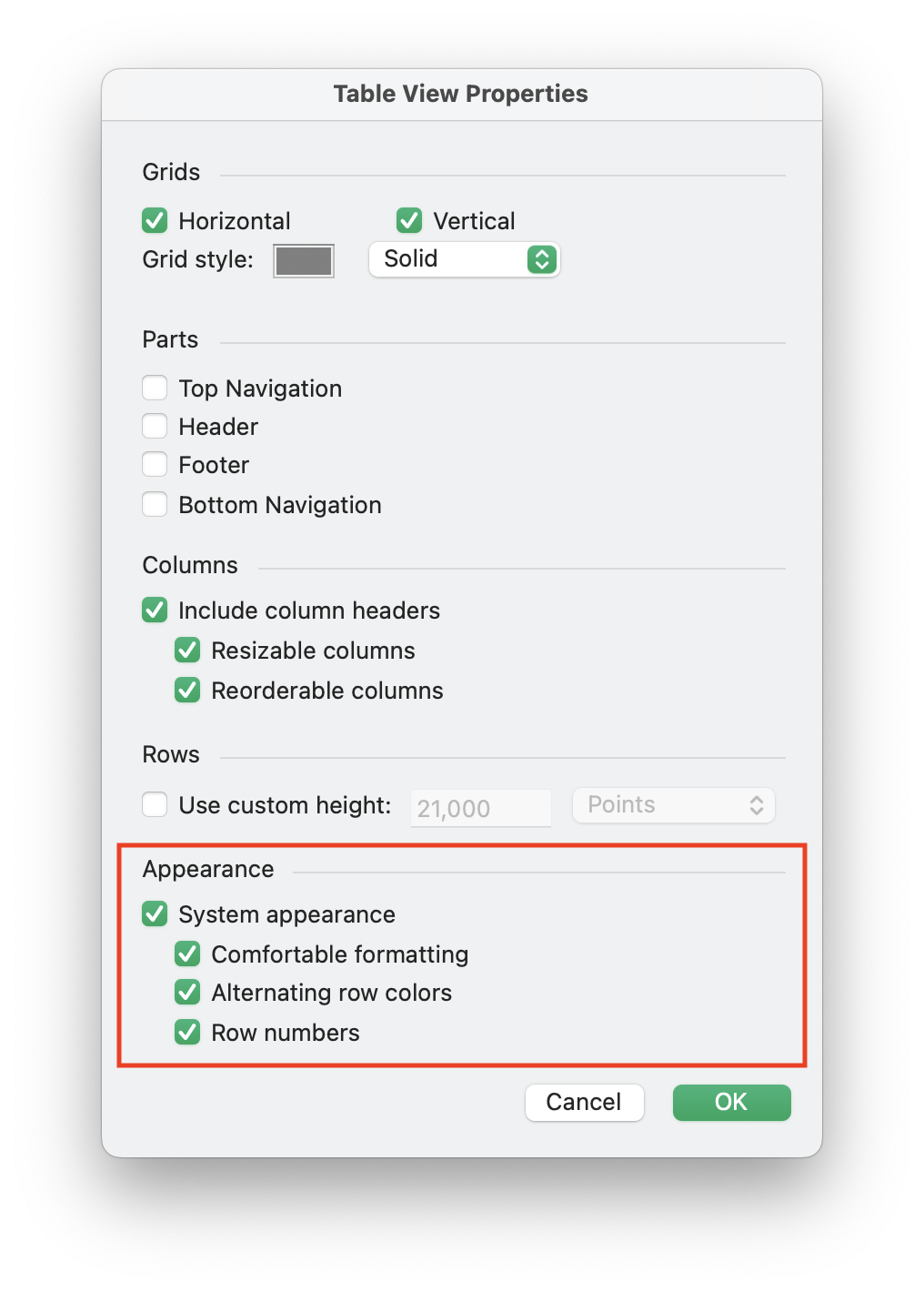
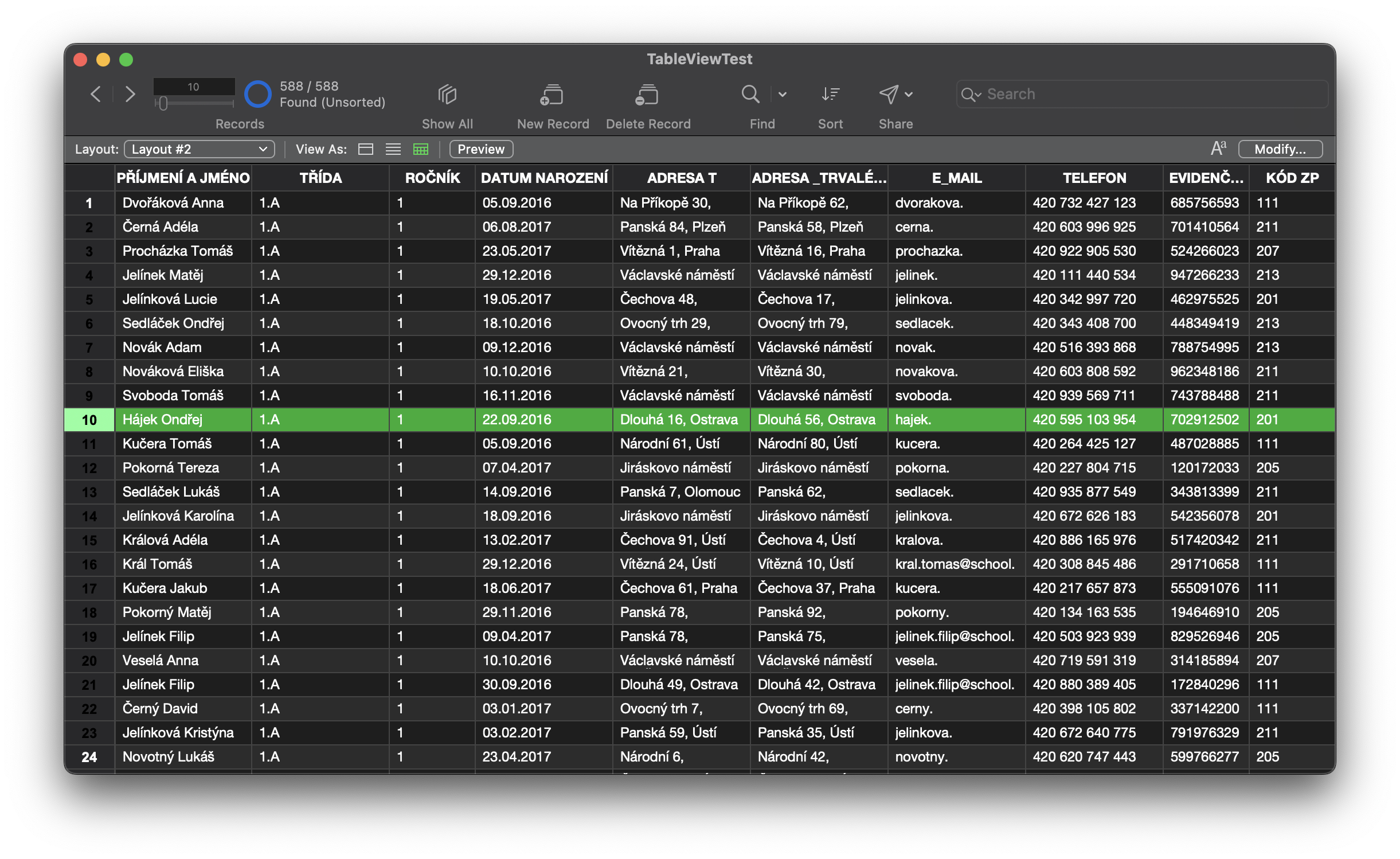
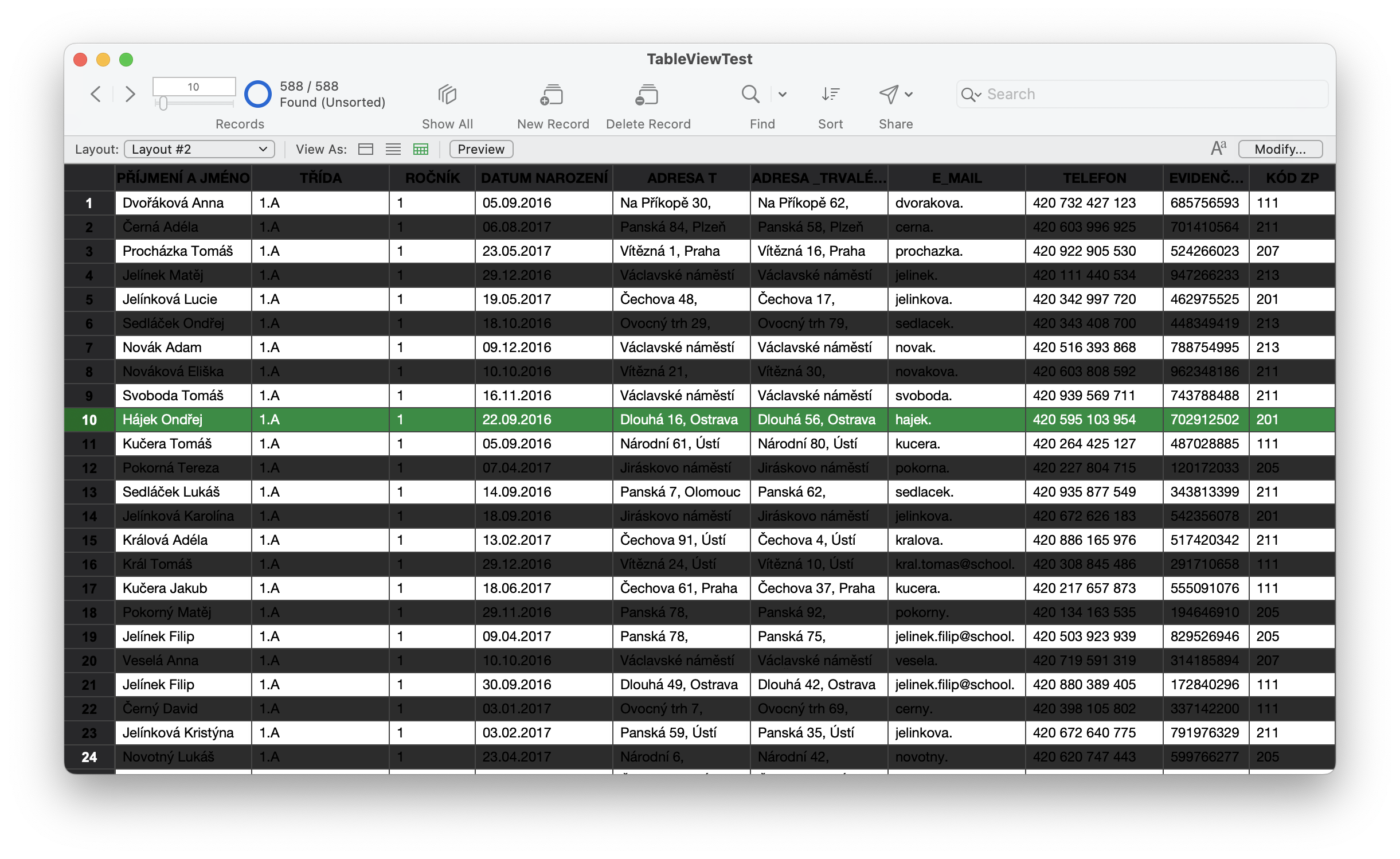
Developer's quality of life
This is my favorite category. It's the one that naturally motivates me to install the new version and start using it, and even overcome the initial glitches that normally come with every major release. To accept the risk of encountering new bugs, simply because working with the new version feels better. This version brings both some bold new features, as well as some tiny little fixes we've been crying for a long time.
Getting and using list of record IDs
A new function GetRecordIDsFromFoundSet and its counterpart script step Go to List of Records bring a lot of new ways to work with found sets. We are yet to discover all the creative new ideas to leverage this new feature, but Vince Menanno has already published a great article listing some of his ideas leading to much simpler and cleaner solutions with less utility relationships. Besides leaner table occurrence groups, which alone improves performance, storing and restoring found sets with these functions is now the absolutely fastest way to do so, even faster than Go to Related Records, which used to be assumed the fastest.
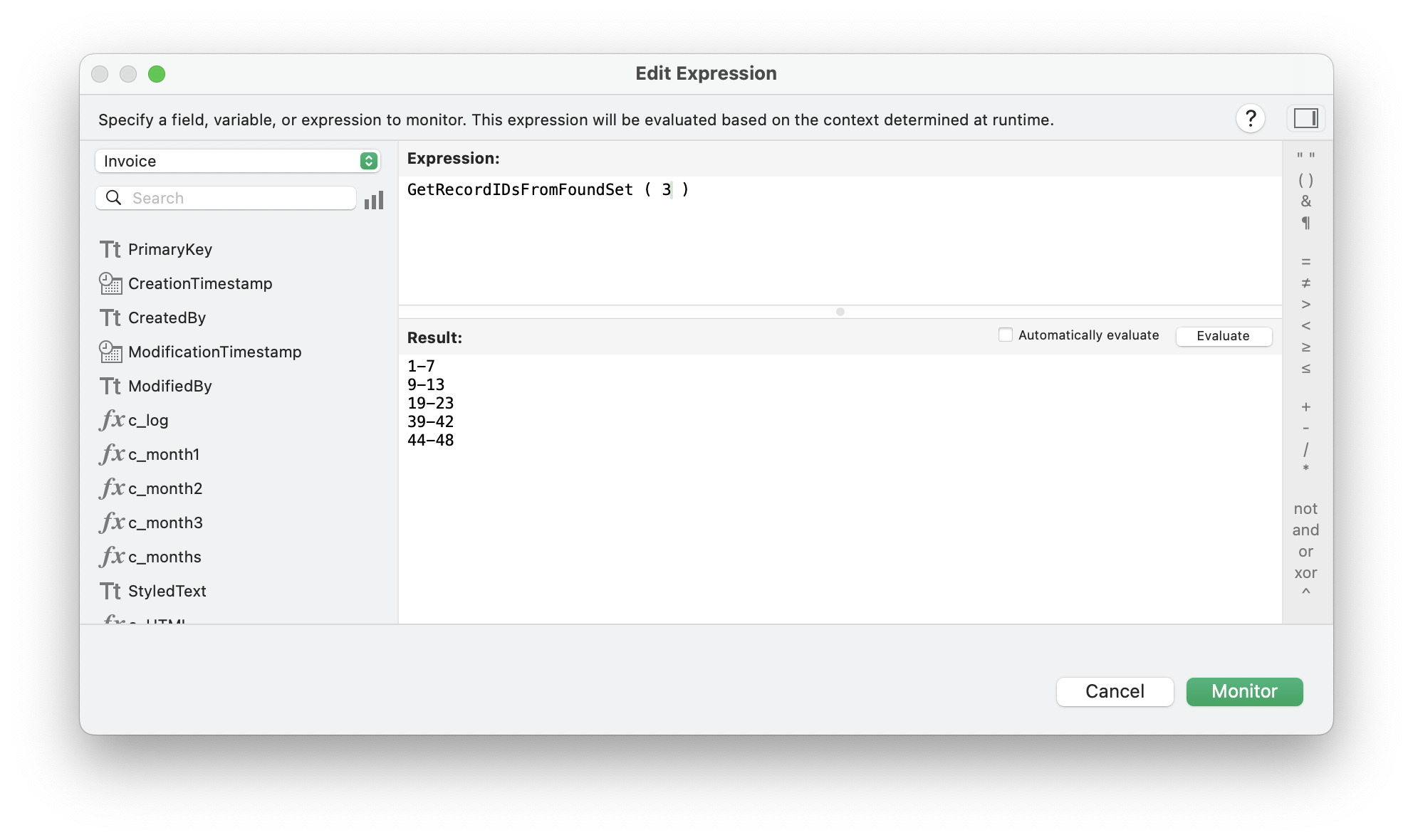
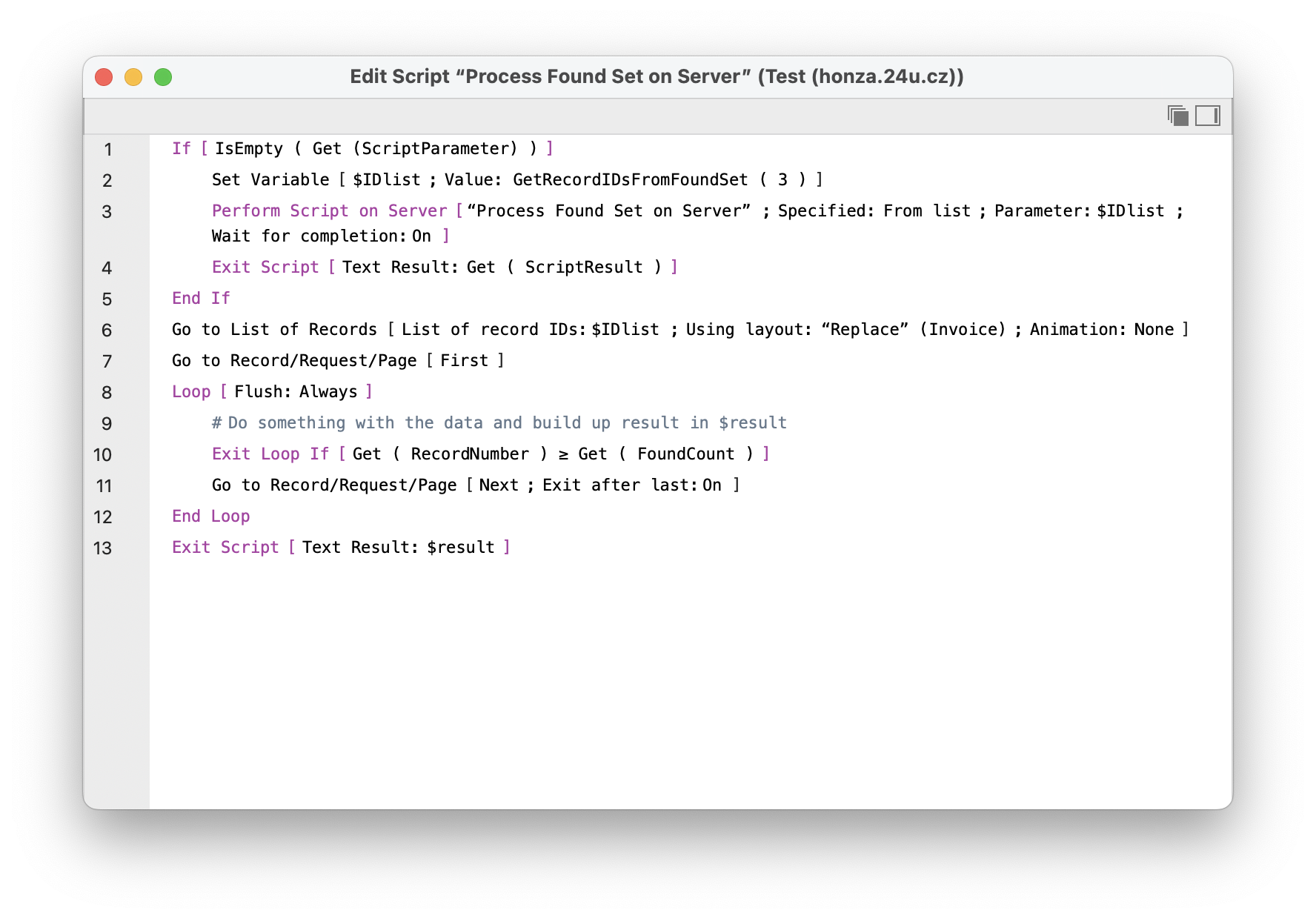
The main reason for both the function and the script step being blazingly fast is that they don't need any record data to be read or transferred between the client and the server. That's because they are based on the FileMaker-native record IDs (those you can get for a single record using the Get(RecordID) function).
Regrouping layout objects
FileMaker Pro 2025 now lets you add to or remove an object from an existing group without having to ungroup and group the objects again. If you have ever defined hide condition, button action, anchors, tooltips, and other attributes of a group, and then discovered you forgot to include one object in the group, you know how painful it was. Now you can select a group and an extra object and choose Arrange > Add to Group from a contextual menu to modify the group. Even better - you can do the same by simply dragging objects around in the Objects browser.
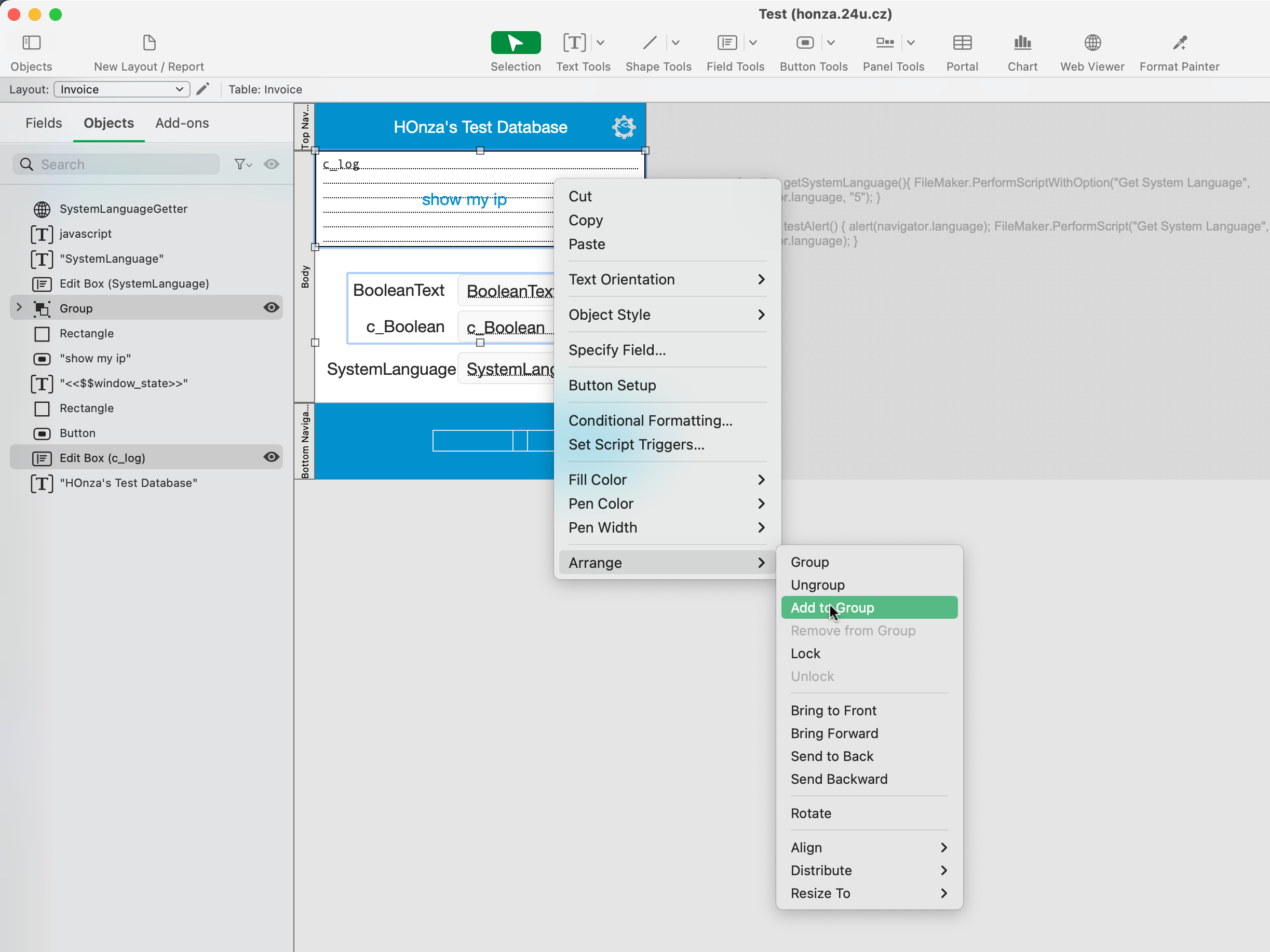
Custom function folders and dialog remembering column sizes
If you use custom functions a lot, you may like the ability to organize them in folders, just like you can scripts and layouts. There is also a new search box, for the case you have a really long list of custom functions. What I like even more though, despite that it's rather a long-awaited fix, is that when I resize the columns in the custom functions dialog, they now remain resized even after I close and re-open the dialog. We have temporarily lost the possibility to sort custom functions by name, but that's coming back soon...
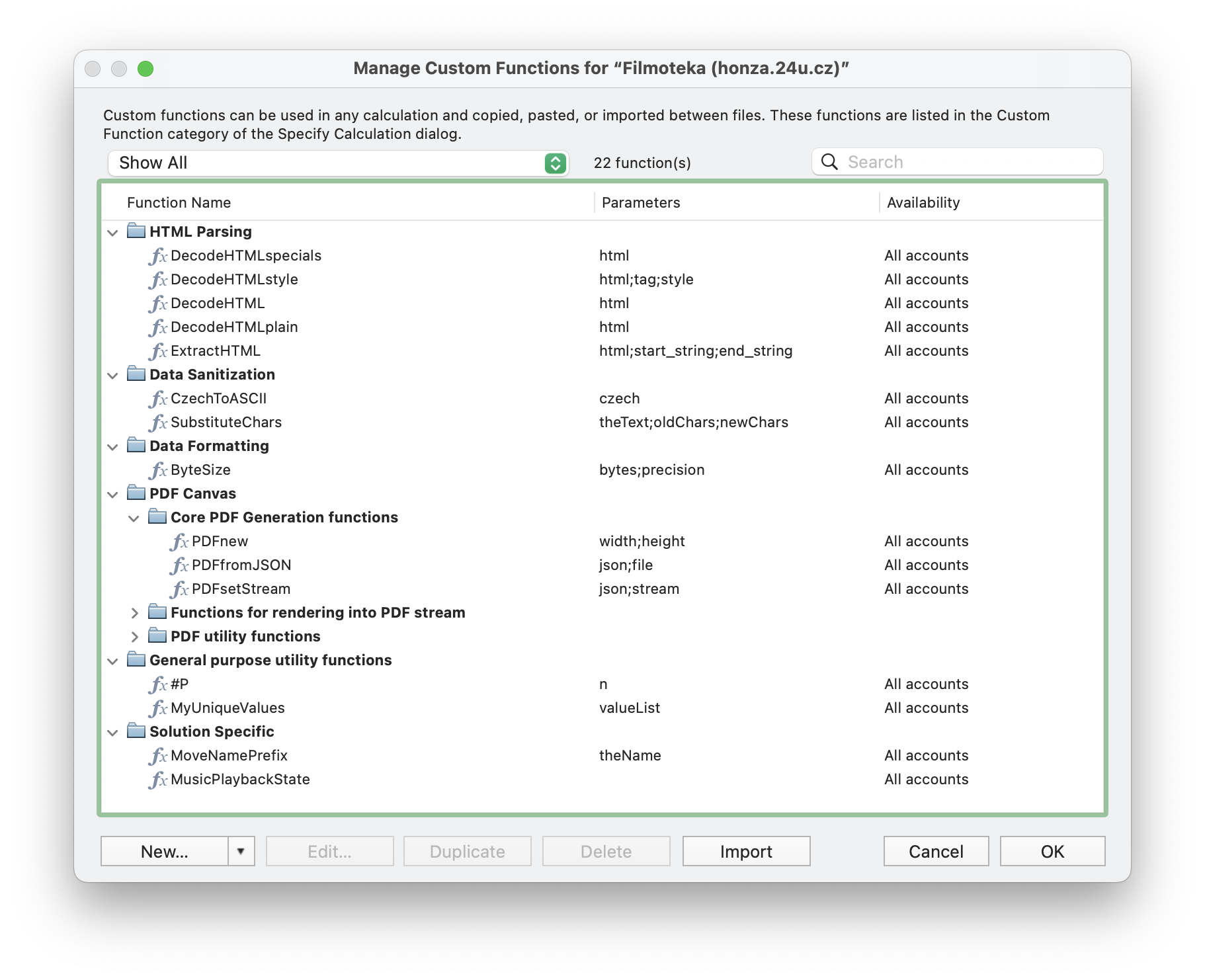
Avoiding layout updates when renaming or deleting fields
Feature I have always been disabling immediately after installing FileMaker Pro was to automatically add newly created fields to the current layout. It may be helpful for beginners, but as an experienced developer, I hate my layouts being modified without me explicitly requesting it. Another feature that has always been annoying me was that when you add a field to a layout along with its label and you keep the label matching the field name, FileMaker automatically updates the label when you rename the field. With FileMaker 2025 this can be now disabled as well. In addition to avoiding unwanted layout changes, another benefit of disabling this is that when you commit your schema changes, FileMaker does not have to scan through all your layouts to find it if there are some labels to update. If you have many layouts, skipping this can be a huge time saver.
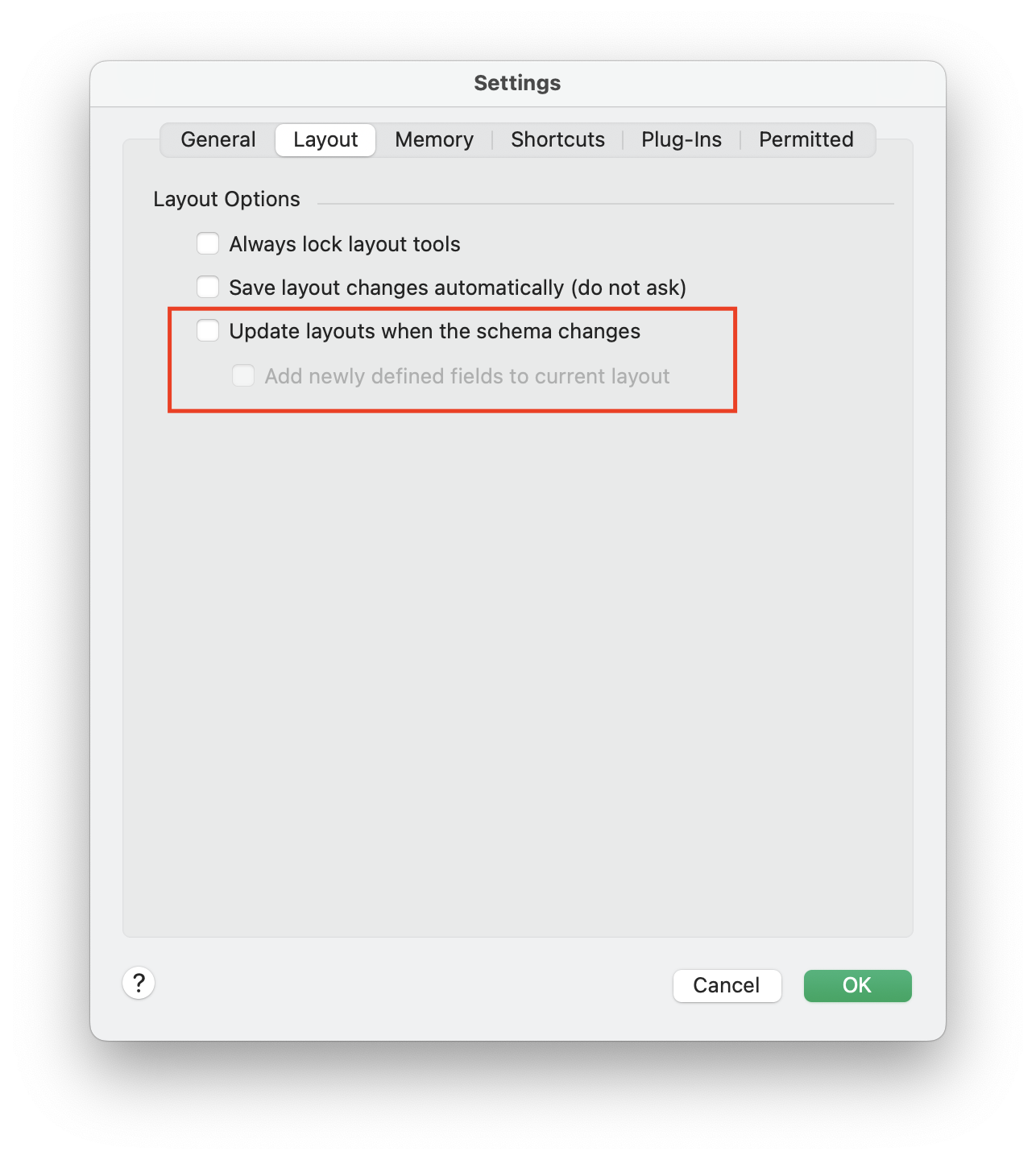
Disabling automated layout updates will also prevent deleted fields from being removed from layouts, so you can just re-map them to other fields instead of having to re-add them to the layouts and re-apply all various special settings to them.
Collapsible script steps
Do you find it difficult to get oriented in long scripts? Especially with many If-Else-End If blocks or nested loops? Then you'll love that you can now collapse all these blocks, just like programming IDEs and text editors let you collapse functions and blocks of code. Even a 1000-line script can now be easy to review by hiding details and seeing just the top-level structure of the logic. I am pretty sure this will lead to fewer mistakes and more efficient editing and fixing of old or complex scripts by allowing us to focus on just the parts of the script we do have to deal with at the moment.
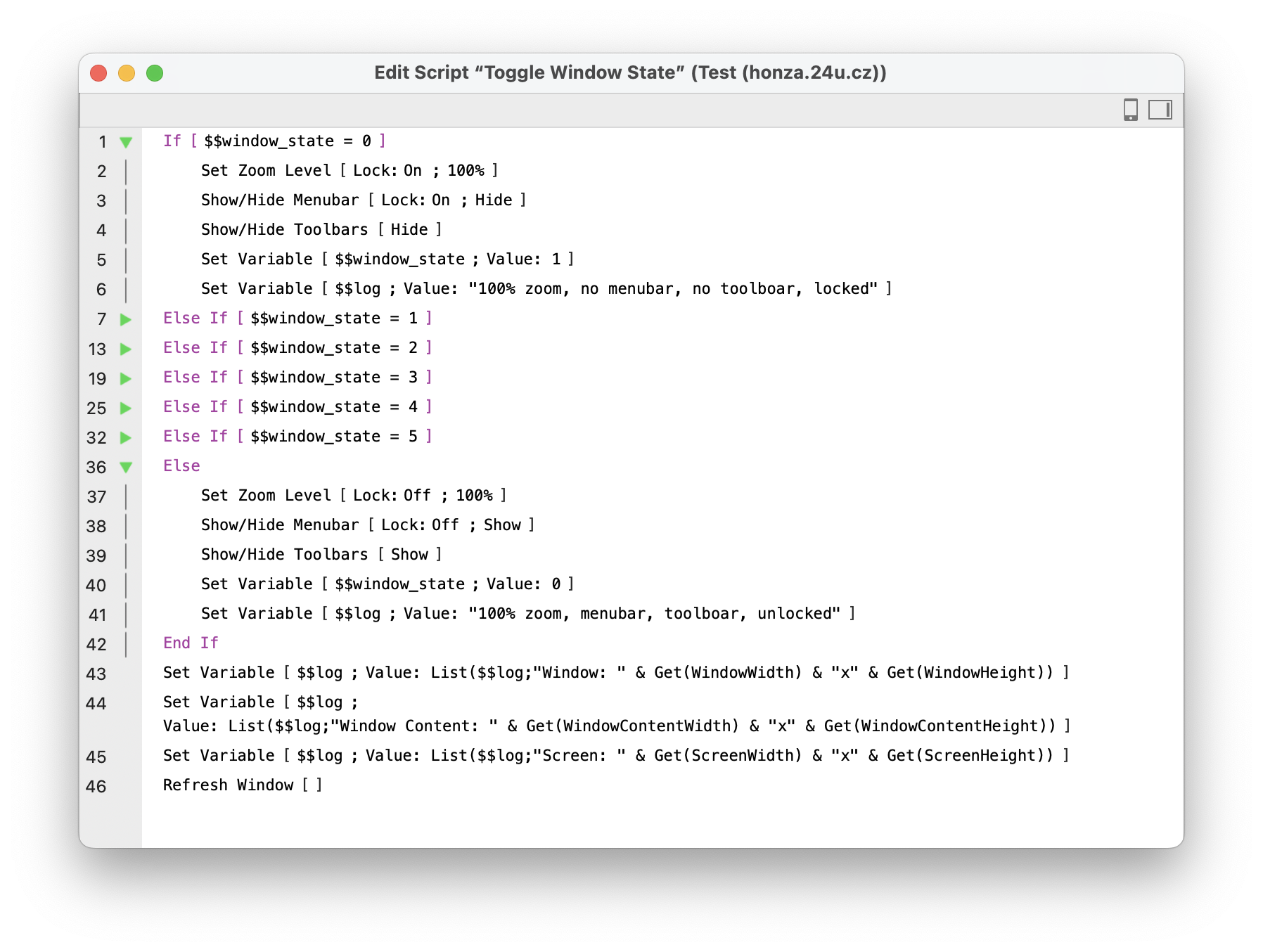
Replace Field Contents without auto-enter
The Replace Field Contents script step now lets you disable triggering auto-enter options. This includes the Modification Timestamp and Modification Account Name options, allowing you to perform bulk data maintenance without losing track of who last modified each record and when. It's only available for the script step though, not in the manually triggered replace.
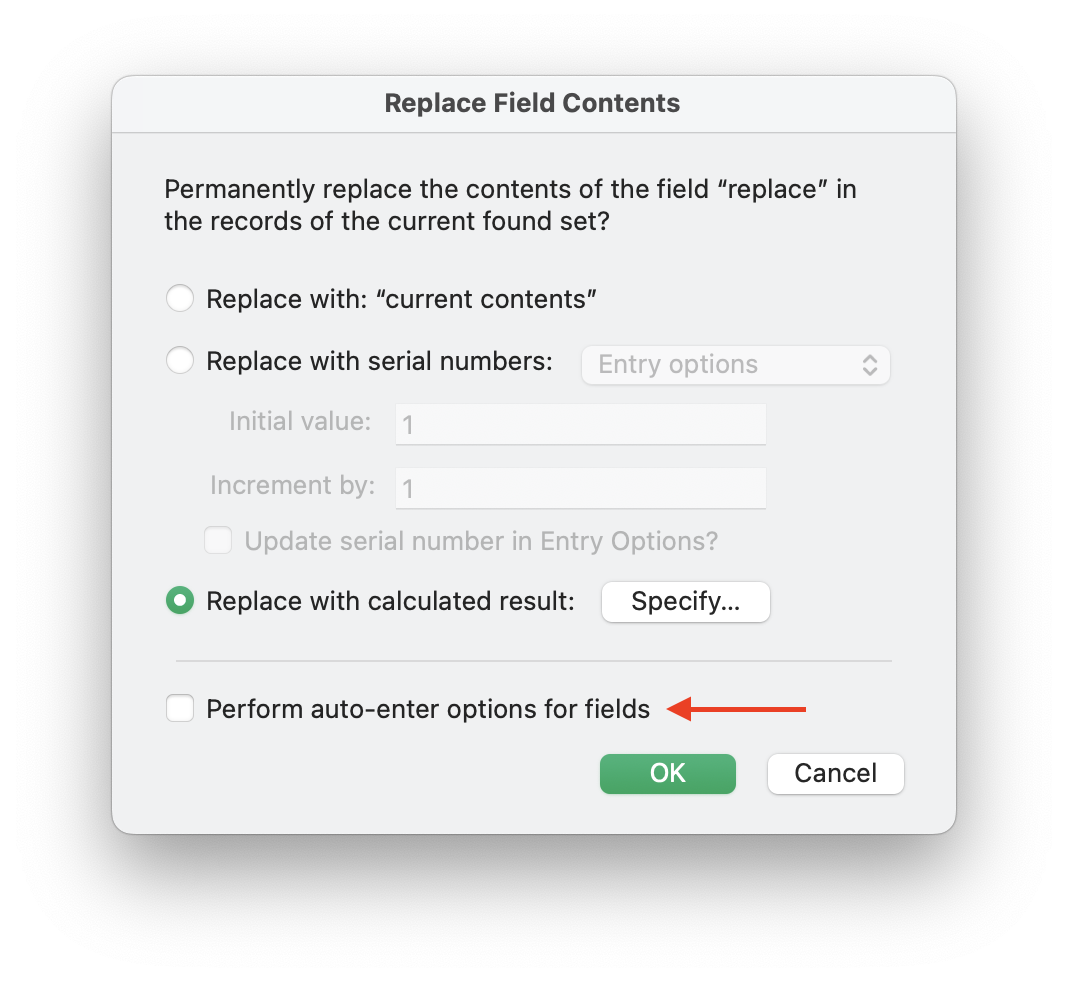
New bugs and challenges
New features come at the cost of new issues. That's the sad reality of today's software development. Life has become too fast, and our platform has become too rich for any company of the size of Claris to be able to test every possible use of it prior to a new release. As I wrote even in that article thirteen years ago, I have always advised my clients to approach major releases this way:
- Test copies of your solutions with the new version and report any issues
- Wait at least until v2 or v3 revision is available before upgrading any key solutions currently working
- Use the new version for new projects, so that you learn it quickly and stay in line with the evolution
I have been giving this advice since I started working with FileMaker in 1991, and I still find it more valid than ever before today.
Some major and some minor issues have already been reported in the last few weeks:
Issues that might break existing solutions:
- Upgrade of the SQL parsing library has changed how some SQL queries work - i.e. COUNT or CASE
- Some unicode characters using Helvetica are replaced with invalid characters when saving as PDF
- Interactive global container created in FileMaker 2024 stops working in FileMaker 2025
- FileMaker native charts no longer work in WebDirect
- Also, dropdown calendar not working in WebDirect on mobile devices
- OnObjectKeystroke potentially gradually slowing down over time (until re-launching FileMaker Pro)
- FileMaker Server scripting engine potentially less stable on Ubuntu 22 after upgrade (not reproduced yet)
- Issues with record number/count indicator not refreshing on Mac
- Save as PDF failing with error 800 in server-side scripts on Ubuntu after upgrade
- Web Viewer not rendering local files references by file:/// URIs
- Conditional formatting not working for fields with placeholders
Obstacles and limitations experienced during or after the upgrade:
- FileMaker Server broken until full restart after opening read-only file
- fmsadmin command-line tool crashing on Ubuntu when used without sudo
- Portal Setup... greyed out in layout mode (double-clicking portal still works)
- Incorrect URL to download JDK provided in FileMaker Server Admin Console
- FileMaker Pro 2025 can't be installed along with FileMaker Pro 2024 on the same Windows instance by default (workaround exists)
- License certificate not remembered for future sessions
- License certificates generated before FileMaker 2025 release are not accepted by FileMaker 2025 even though they are still valid
- Claris Connect flows getting stuck Pending after Claris Connect update
- Add-ons generated with Claris FileMaker Pro 22.0 crash Claris FileMaker Pro 21.1
- Documentation for new functions not complete yet
New features not fully working yet:
- Go to List of Records script step, when performed on server, does not sort the found records to match the order of IDs provided
- OData process crashing when trying to connect from Claris Studio
- Re-grouping layout objects may be conflicting with object locking
- Send Backward inspector button has wrong icon (same as Bring Forward) after the redesign
- AI Model Server process keeps terminating abnormally
- Table view with System Appearance does not work well with light mode
- Dragging collapsed script steps up or down in a script may cause the hidden steps to get lost
With that said, I find none of these issues serious enough to avoid exploring the new version and following my advice repeated above. I am feeling exceptionally well about this release and looking forward to the bright FileMaker future, hopefully including an even faster calculation engine... 😉


