Linea Pro and Infinea multi-purpose scanners allow for blazingly fast and reliable barcode scanning and RFID reading or writing. These scanners, made by Infinite Peripherals, attach as a protective case to your iPhone or iPad. Some models are also equipped with a programmable button you can use as an additional control for your app.
Let us show you how easily you can integrate these scanners into your own custom app made with Claris FileMaker...
How it works
For this guide we implemented a simple self-checkout shopping cart scanner using the Infinea X reader and the Gonector plug-in. To connect to the device we used the Gonector Connect script step and stored the result to a global variable. To enable barcode scanning and set the plug-in to trigger our script whenever a barcode is scanned, we then used the Gonector Set Script Event script step to configure the script trigger.
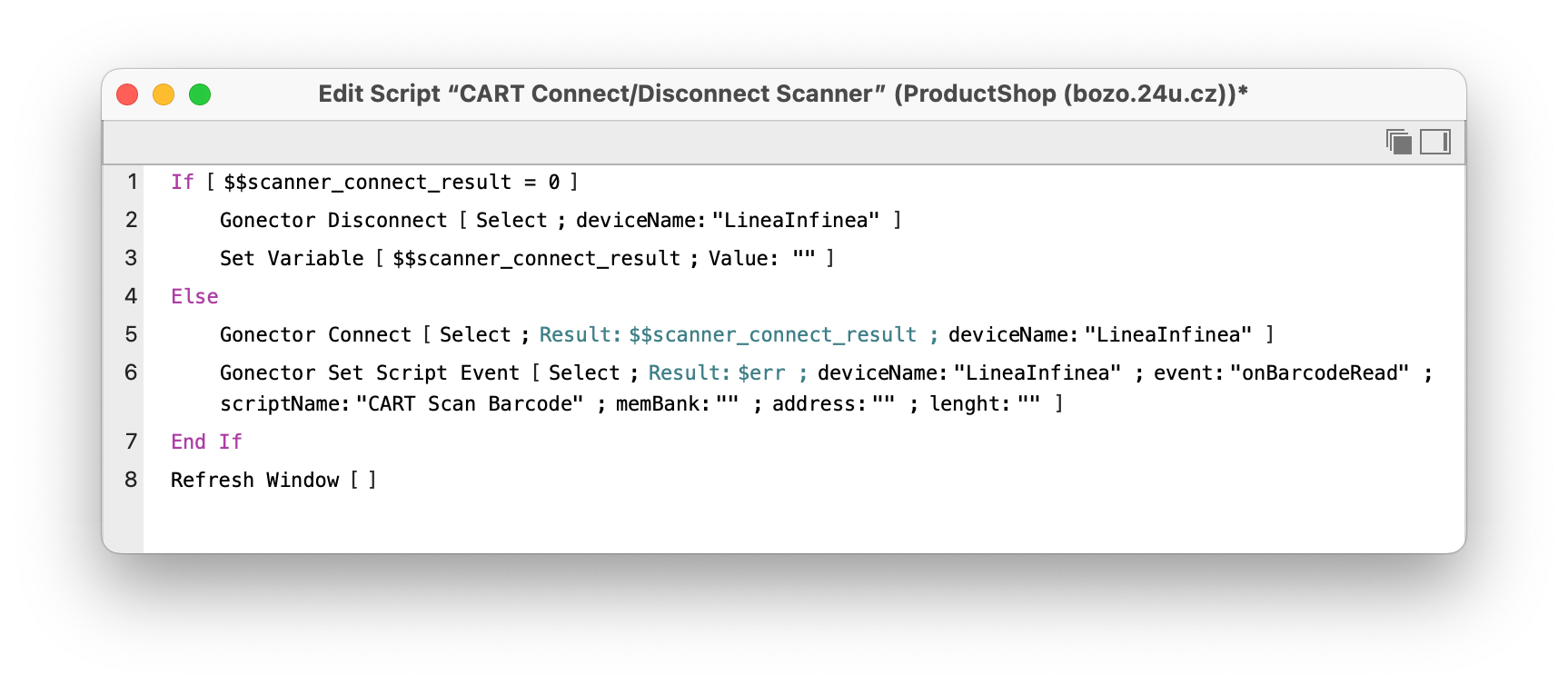
When Gonector is set to trigger a script each time a barcode is scanned, it passes data from the scanner to the script as a JSON formatted parameter. So we have to extract the EAN from the parameter into a variable using the "JSONGetElement" function. Gonector can in some instances, such as when reading RFID, provide more than one value, so the parameter is always an array of values. In this case, however, we always receive just one barcode per script triggered, so we could simply read the first array value by using Zero as the array index.
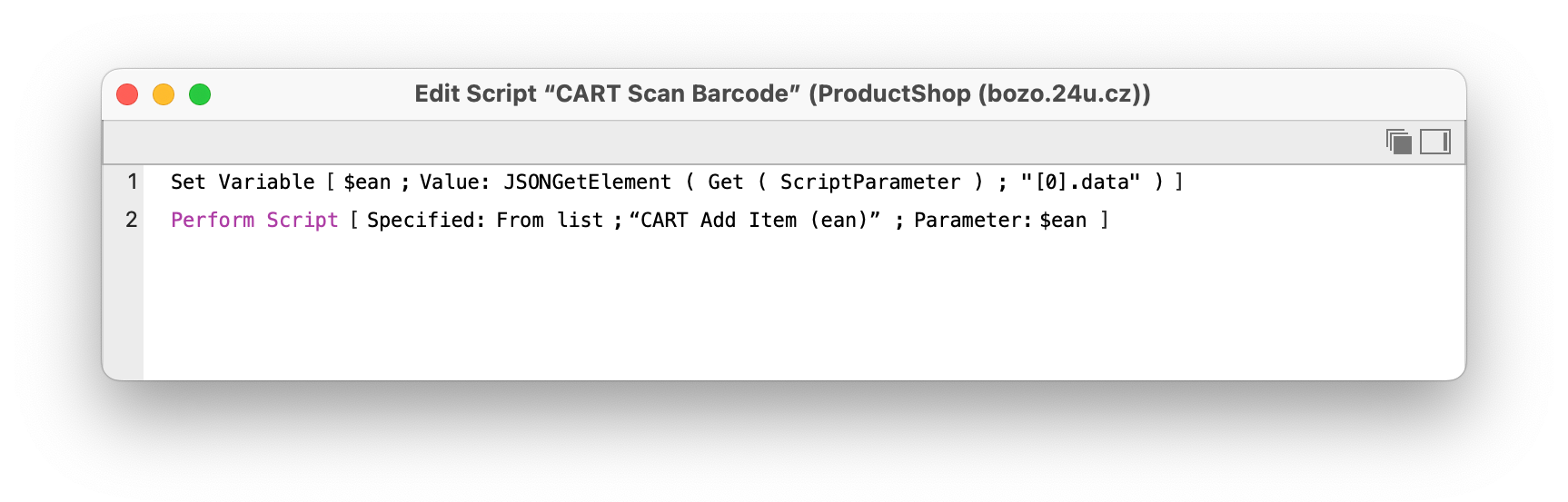
There's nothing more to it. It's really that easy to implement and the user experience is as smooth as it can be. By having the reader integrated via a plug-in, you don't have to create any special hidden layout fields or other kinds of workarounds. You can simply scan barcodes by pressing the hardware trigger on the scanner as fast as you are physically able to, and Gonector will take care of running your script with the barcode as a parameter.

Convenient deployment
Gonector is a plug-in and as such it cannot be used direcly in FileMaker Go. You have to build your app using the FileMaker iOS App SDK. But that's actually a good thing because in addition to being able to use plug-ins, you also get a more natural user experience as a bonus. And if you use Xgode to build your app easily, adding Gonector to it is as easy as clicking a checkbox...
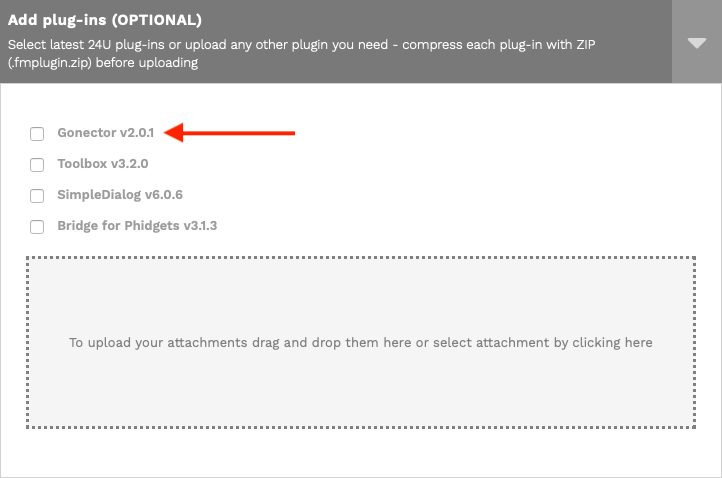
You can literally add a fast and reliable hardware barcode scanner to a custom FileMaker app, such as a self-checkout system, in a matter of minutes. So what are you waiting for?
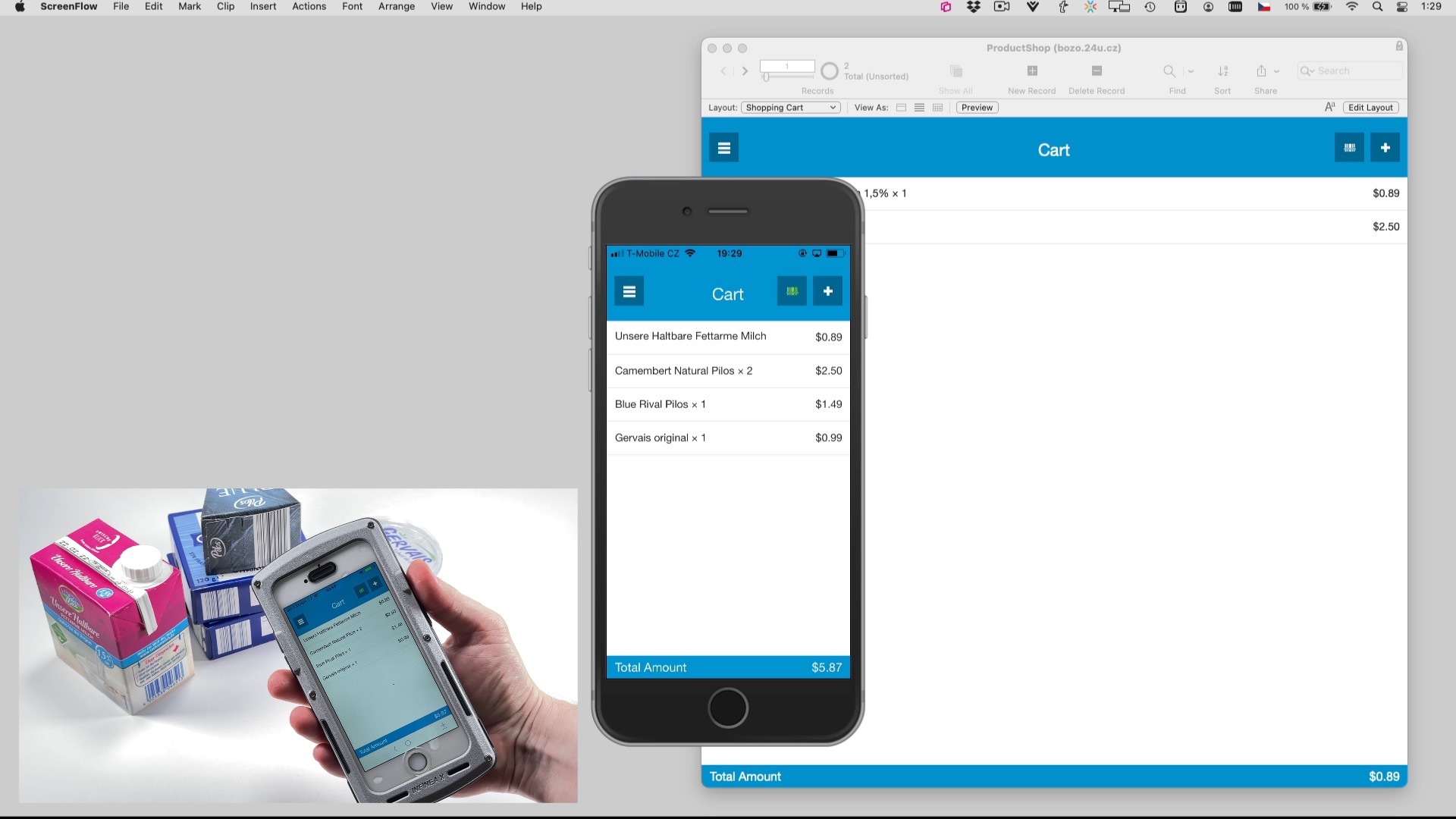
Feel free to contact us if you have any questions.


